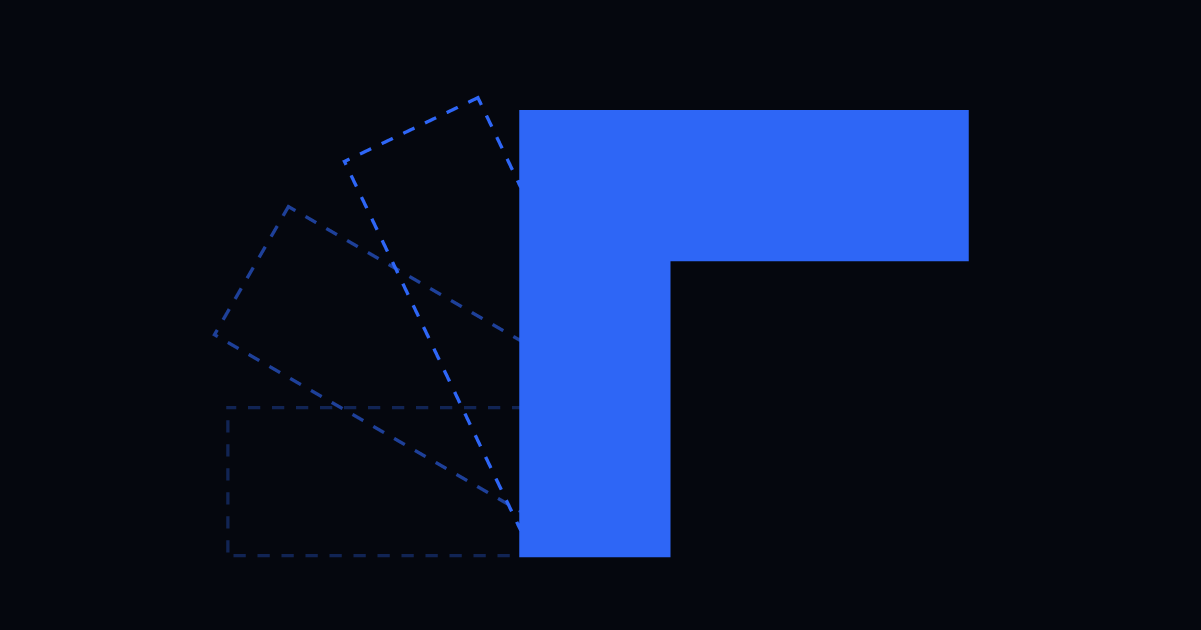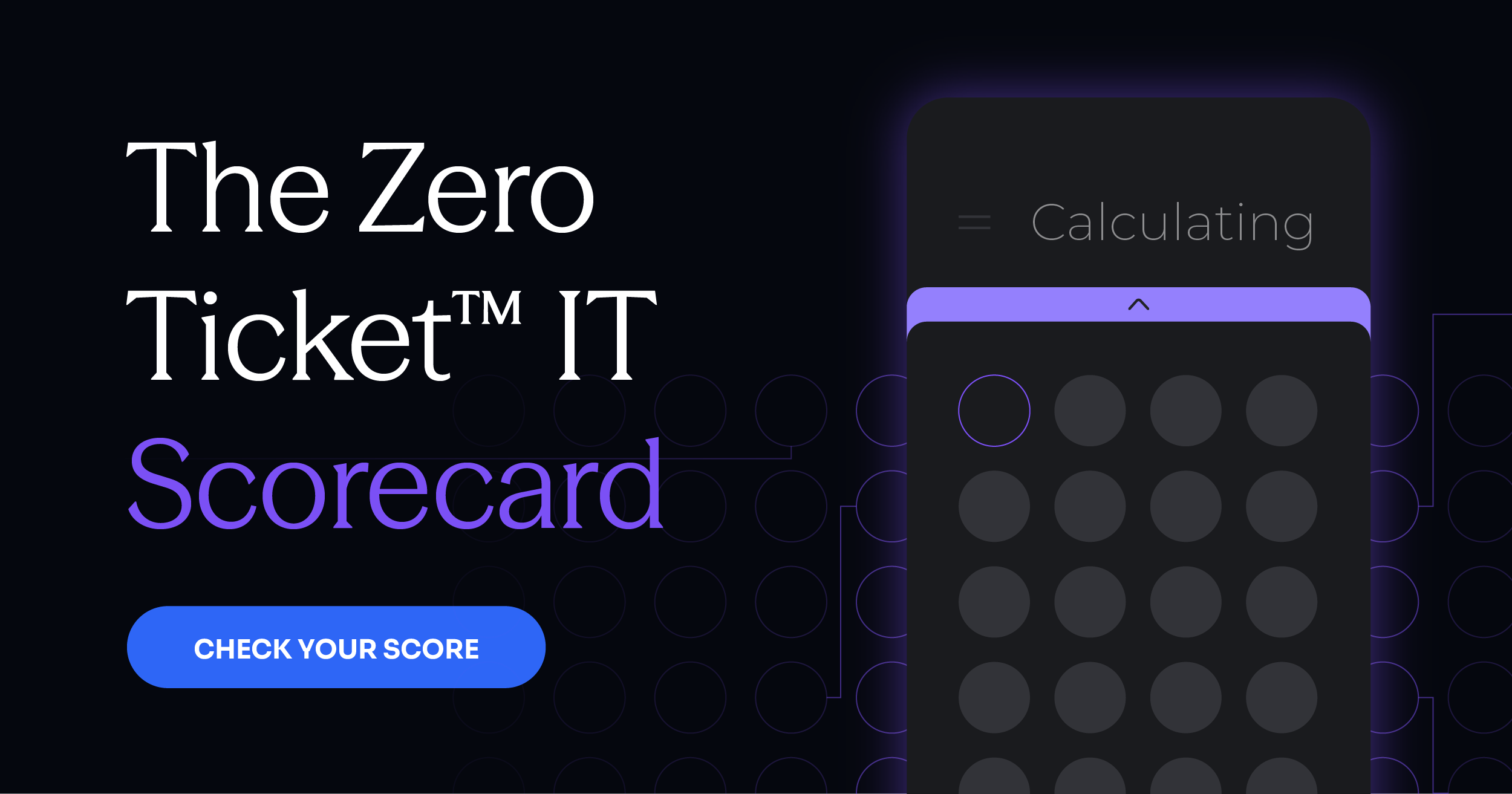How to Build a Zero Ticket Service Catalog with IT Service Desk Automation
Subscribe to receive the latest content and invites to your inbox.
The Evolution of the IT Service Catalog
In a traditional IT environment, the service catalog has long functioned as a directory—an online menu of things users can ask IT for. Need a new laptop? Submit a ticket. Need Salesforce access? File a request. Every need, every problem, every question gets funneled into a form, queued up for manual processing, and eventually (and hopefully) resolved.
But this static, ticket-heavy model can’t keep up with the pace of business today. Employees expect seamless, self-service experiences. IT teams are under pressure to resolve faster, do more with less, and contribute to strategic outcomes, not get buried under level 1 tickets and repetitive work.
The future demands something radically different: a Zero Ticket service catalog. One that eliminates unnecessary tickets by automating fulfillment at the source. One that evolves from form-filling to intelligent resolution. One that enables the service desk to become a true driver of speed, scale, and strategic value.
What Is a Zero Ticket Service Catalog?
A Zero Ticket service catalog isn’t just a new interface; it’s a new operating model. Rather than listing hundreds of forms that initiate manual workflows, the Zero Ticket catalog offers automated resolution pathways for common IT needs and issues.
In this model, user intent is captured through a chatbot, portal, or embedded UI, then immediately resolved through automation. No waiting. No triage. No human bottleneck.
Think of it as a digital concierge desk, powered by intelligent automation. One where:
- Employees can reset passwords, request access, and solve device issues without raising a ticket.
- Common requests are fulfilled in seconds through automated back-end workflows.
- IT agents are reserved for complex issues and strategic initiatives, not repetitive tasks.
This isn’t hypothetical; it’s happening today. And the impact is transformative.
READ MORE: Automation KPIs That Matter: How IT Leaders Measure Real Impact
Why We Need to Move Beyond Tickets
Tickets are not inherently evil. They were introduced to create traceability, accountability, and structure in IT service management. But as IT environments grow in complexity (and expectations for speed increase) they’ve become a bottleneck.
Most tickets don’t need to exist at all. They’re simply placeholders for work that could be automated. They represent friction: time spent capturing, routing, escalating, and resolving requests that often follow the same pattern every time.
And when tickets pile up?
- Service levels drop.
- Employee satisfaction falls.
- IT teams burn out under the weight of tasks that shouldn't require their time.
A Zero Ticket service catalog changes this equation. It shifts the focus from tracking work to eliminating it altogether through smart, proactive automation.
The Core Components of a Zero Ticket Catalog
To move from a static form-based catalog to a Zero Ticket model, organizations need to rethink both the front-end experience and the back-end architecture. Here’s what that looks like in practice:
1. Intelligent Front Doors
The Zero Ticket catalog is accessible through conversational UIs, modern portals, and even embedded interfaces in collaboration tools like Slack and Teams.
Users can type, click, or tap their request in natural language. Instead of filling out a complex form, they simply say what they need. The system interprets the intent, validates the request, and triggers resolution workflows.
2. Agentic Automation Engines
Behind every catalog item is an automation. But not just any automation: agentic AI like RITA handles the nuance, context, and orchestration needed to fulfill requests intelligently.
For example:
- When someone requests VPN access, RITA checks entitlements, verifies MFA status, and grants access through integrated tools—no ticket needed.
- When a device is reported as slow, RITA can run diagnostics, clear caches, escalate if needed, and follow up with the user, all automatically.
This is automation that thinks, acts, and adapts.
3. Real-Time Fulfillment Workflows
Workflows are designed to execute in real time, across tools and systems, with minimal delay. That means no more “submit and wait.” Catalog interactions become instant service experiences.
And when human input is required, the workflow pauses intelligently and routes only the high-value, non-automatable step to an IT agent. Everything else is handled behind the scenes.
What Goes in the Zero Ticket Catalog?
A good place to start is the high-volume, low-complexity tickets that bog down service desks today. These often fall into a few main buckets:
Common Candidates for Automation
Access Management
- Requesting access to applications, folders, or shared drives
- Adding or removing users from distribution groups
- Onboarding and offboarding workflows
Password and Credential Resets
- Password resets for Windows, VPN, SaaS tools
- Multi-factor authentication (MFA) resets
Hardware and Software Requests
- Ordering new laptops or accessories
- Requesting software installs or removals
- Self-service reboots or patches
Device and Performance Issues
- Slow computer diagnostics
- Network connectivity resets
- Printer troubleshooting
Knowledge and Support
- Instant answers to “how do I” questions
- Auto-surfacing of knowledge articles
- Automated updates to FAQs based on request patterns
Each of these requests can be fulfilled faster, cheaper, and more accurately through automation than by routing them through a traditional ticketing process.
Designing for Automation-First Fulfillment
Building a Zero Ticket catalog isn’t just about adding automation. It’s about designing a service experience around automation from the start.
Here are the five pillars to focus on:
1. Intent-Centric Design
Design catalog entries based on what the user is trying to accomplish, not the system or process behind it. Instead of “Submit a VPN Access Form,” use “I need VPN access.” Let automation handle the complexity behind the scenes.
2. Personalized Experiences
Tailor the catalog based on user role, department, or location. An HR manager shouldn’t see network configuration tasks. A field technician doesn’t need marketing software options. Personalization reduces noise and improves usability.
3. Invisible Workflows
Make the experience as seamless as possible. If the request can be fulfilled instantly, skip the form. Use smart defaults, prefilled fields, and proactive suggestions to reduce steps.
4. Embedded Entry Points
Bring the catalog to where users already work; inside chat, collaboration tools, or intranet pages. Eliminate the need to log in to a separate portal every time they need something.
5. Closed-Loop Resolution
Always provide confirmation and context. Even when the resolution is automatic, users want to know what happened. A simple message—“Access granted. You’re all set!”—reinforces trust and reduces repeat requests.
Measuring Success Beyond Tickets
When you move to a Zero Ticket catalog, your success metrics shift too. Instead of tracking how fast you close tickets, you measure how many you avoid entirely.
Key metrics to track:
- % of requests fulfilled without tickets
- % of tickets resolved by automation
- Time saved per request type
- User satisfaction (CSAT or NPS)
- First contact resolution (automated or assisted)
- Self-service adoption rates
The ultimate goal? Time back. Time for users to stay productive. Time for IT teams to innovate. Time for the business to move faster.
RITA: The Resolution Expert Behind the Scenes
At the heart of the Zero Ticket catalog is RITA, Resolve’s intelligent agent built specifically for the IT service desk.
RITA acts as a resolution engine that:
- Translates human input into actionable tasks
- Executes or coordinates fulfillment steps
- Populates and closes tickets only when needed for compliance
- Creates knowledge articles based on interaction history
- Continuously learns from past requests to improve performance
Unlike basic chatbots or rules-based flows, RITA can reason, decide, and act. It makes your service catalog not just interactive, but intelligent.
READ MORE: RITA vs Legacy Chatbots
How to Get Started
Ready to shift from ticket taker to experience maker? Here’s how to kick off your Zero Ticket journey:
- Audit your current catalog. Identify the most common requests.
- Prioritize automation. Target high-volume, low-effort items first.
- Build automated workflows. Use Resolve’s drag-and-drop builder or bring your existing scripts.
- Deploy incrementally. Start with key user groups or departments.
- Measure and refine. Track fulfillment rates, deflection, and user feedback to improve over time.
You don’t have to do it all at once. Even automating 20–30% of catalog volume can yield major time and cost savings while opening the door to broader transformation.
The Future of the Service Catalog
In the Zero Ticket future, the service catalog isn’t just a listing of what IT can do; it’s an intelligent interface between users and resolution. A place where intent meets action. Where requests are fulfilled, not queued. Where automation and AI do the heavy lifting.
Resolve is leading this transformation with agentic AI, intelligent orchestration, and a relentless focus on results. If you're ready to rethink what your catalog can be not just a front door, but a force multiplier) let’s build it together.
Get Started Today
To understand how RITA supports Zero Ticket IT and transforms your service desk into a resolution engine:
- Download the Zero Ticket Future Manifesto: a blueprint for modern, autonomous IT support.
- Connect with a Resolve expert to see RITA for yourself.