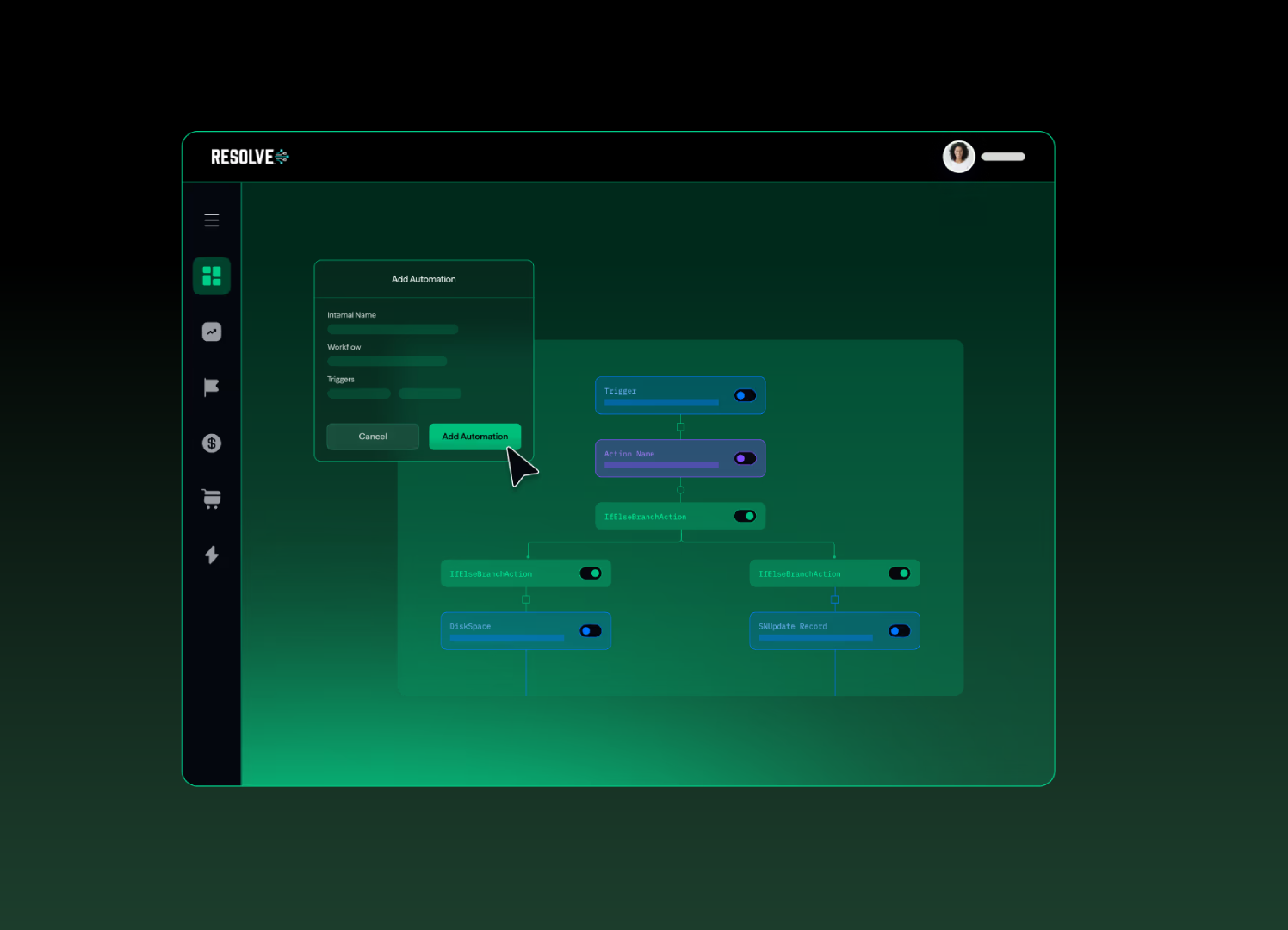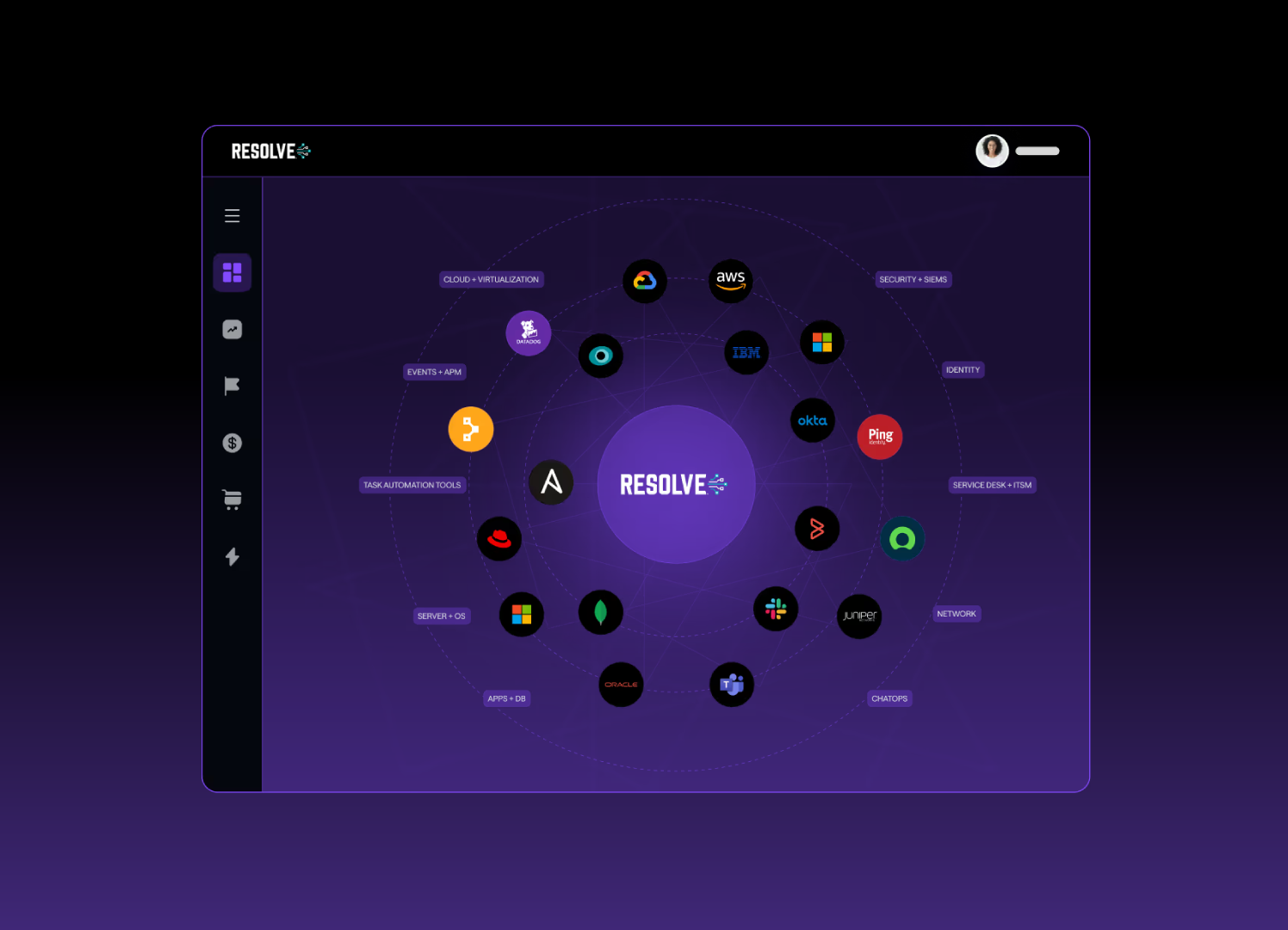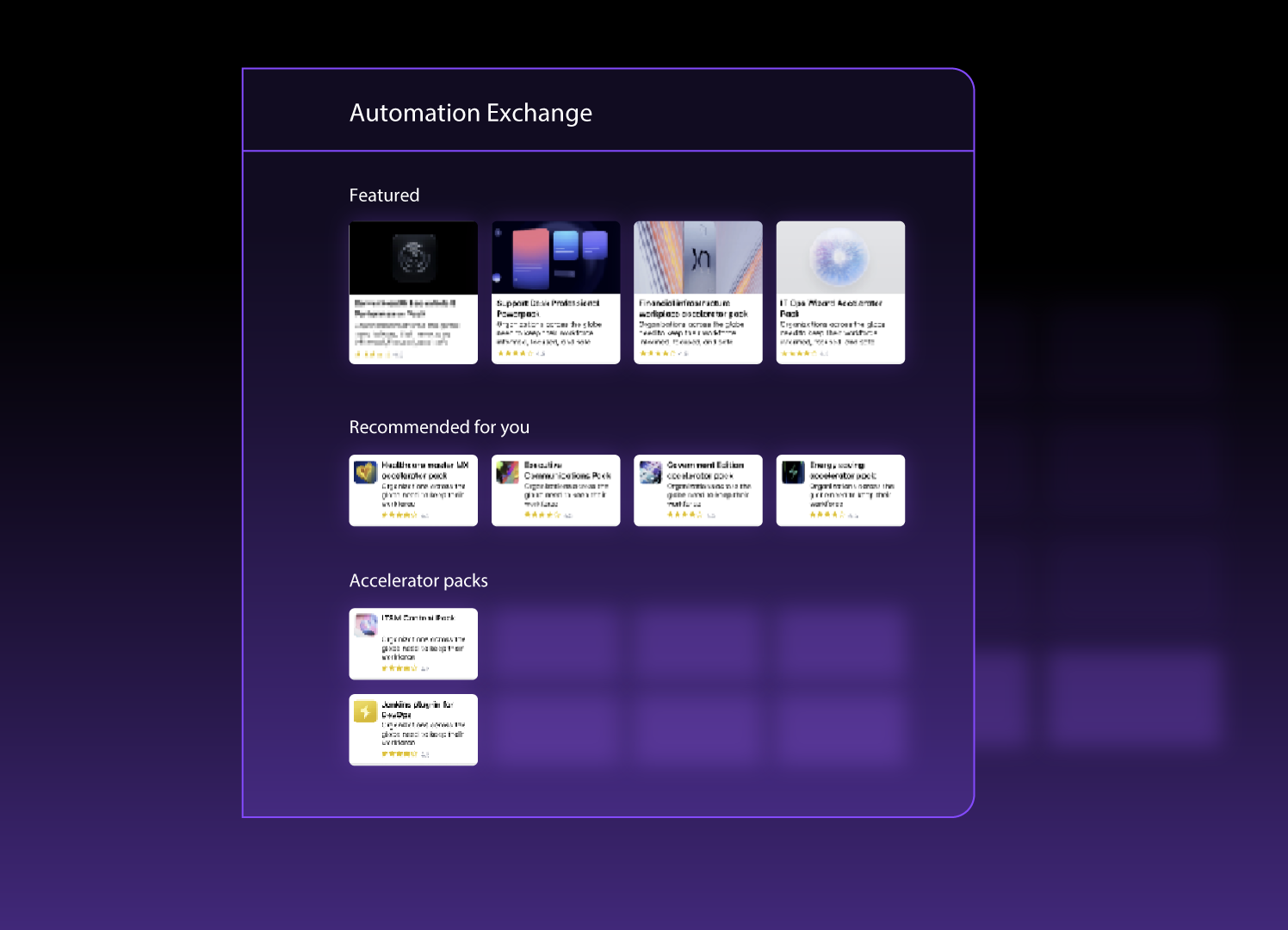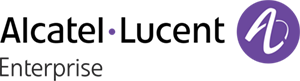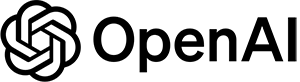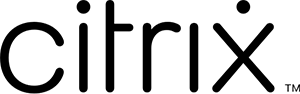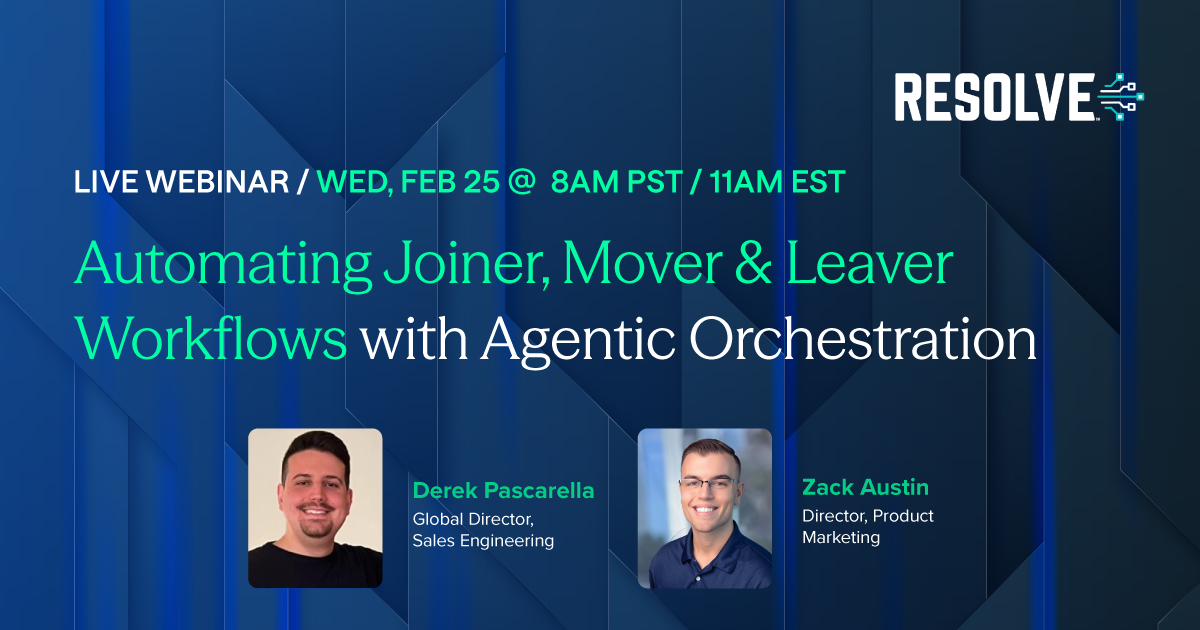Empowering Telecom Connectivity Through Intelligent Network Automation
Orchestrate across silos, tools, and teams—automating end-to-end workflows that resolve issues, prevent tickets, and unlock efficiency at scale.
Smarter NOC Operations with Automation and Orchestration
Resolve automates and orchestrates across OSS tools and network layers—turning fragmented processes into seamless workflows that drive speed, reliability, and scale.
Slow Fault Resolution
With Resolve
Automated Triage & Diagnosis
Triage & remediate faults across OSS tools to surface root causes fast

Alert Fatigue & Noise
With Resolve
Only Meaningful Escalations
Filter out false positives, auto-prioritize real incidents, and surface only what requires attention

Manual, Error-Prone Fixes
With Resolve
Reliable Self-Healing NOC
Reduce mean time to repair (MTTR) across RAN, core, and transport domains

Siloed Systems & Delayed Handoffs
With Resolve
Real-Time Orchestration & Reporting
Unify response across OSS, ticketing, and monitoring tools with live dashboards, audit trails, and API-level visibility


The Path to a Dark NOC
Handle NOC scale, network complexity, and 24/7 uptime demands without scaling headcount. Make autonomous NOC operations a reality
Validation & Triage
Trigger workflows on real-time events that instantly parse out event data and identify which ones are valid

Diagnosis & Root Cause Analysis
Collect diagnostics, verify conditions, and apply pre-defined logic to determine the next steps in the resolution process

Remediation
Resolve issues automatically with validated runbooks that apply configuration changes, restart services, re-route traffic

Self-Heal with Audit Trails
Orchestrate fixes across legacy and new environments and create end-to-end visibility with detailed logs of actions taken


Agentic Automation & Orchestration for All of IT
Start Automating What Matters Most
Resolve meets you where you are, automating high-impact use cases across the NOC to deliver immediate value and long-term scalability.
Integrate with Anything
From API to CLI, cloud to colocation, we connect to everything in your hybrid environment.