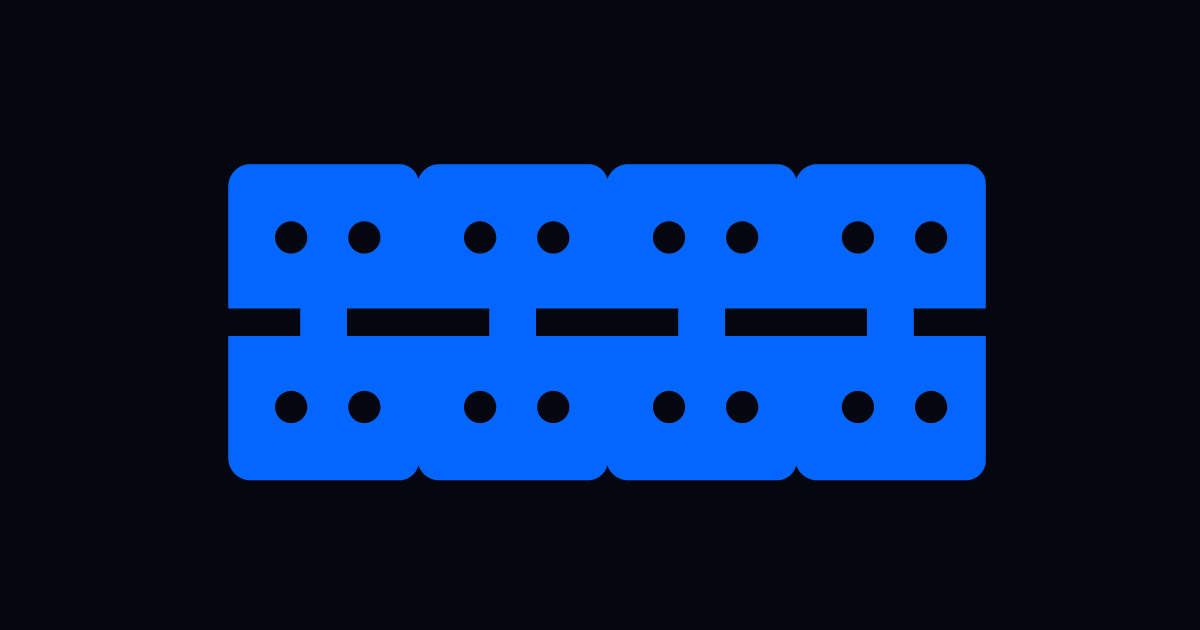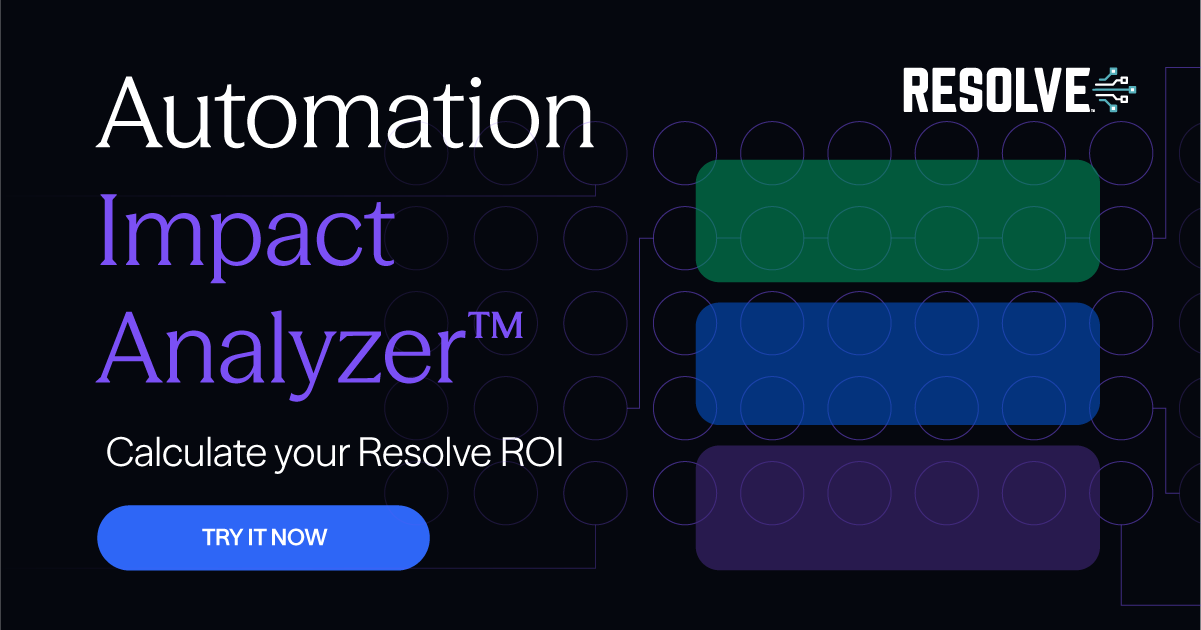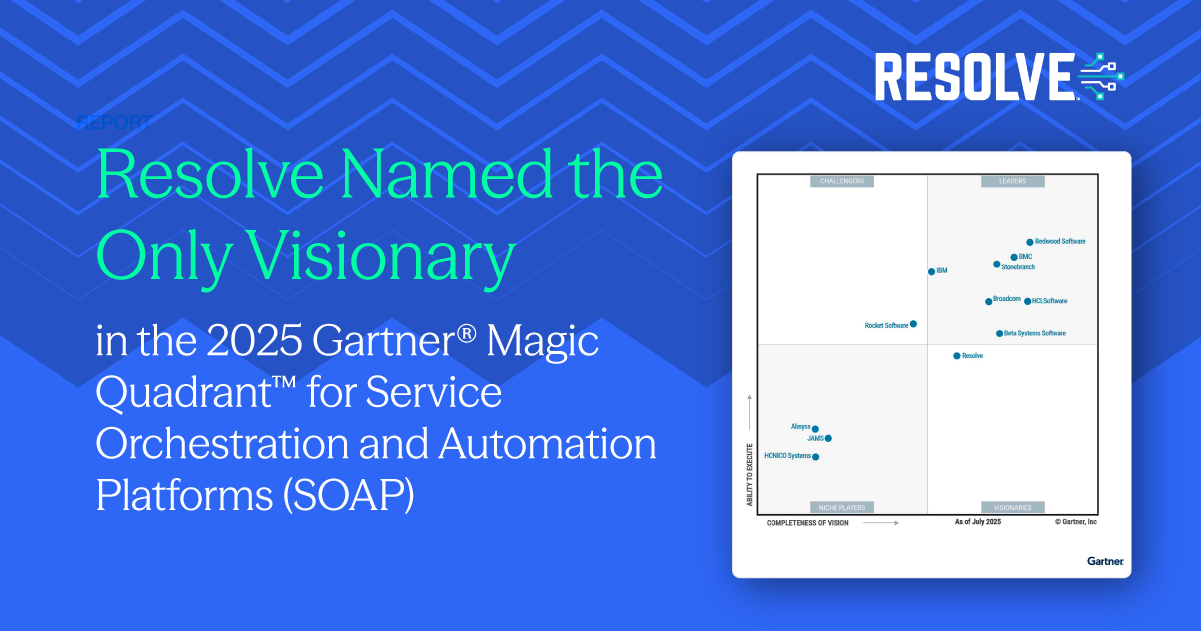Automation to Take Airlines to High Altitudes During Unexpected Challenges
Subscribe to receive the latest content and invites to your inbox.
President Casey Murray of the Southwest Airlines Pilot Association in February 2023 made it very clear that the airline's outdated technology had failed miserably during the winter storm of 2022.
And that the IT and "infrastructure from the 1990s" allowed the wild weather to destroy travel plans for thousands of Southwest passengers, keeping them from spending the holidays with family, friends, and loved ones. There may have been debilitating ice outside, but there was an unmistakable meltdown inside many major airports and hubs.
The storm hit December 23, 2023 and impacted every airline, but only Southwest was still struggling a handful of days later. The following Wednesday, Southwest planes—and operations—were at a halt. More than 2,500 flights (62 percent of what flights were booked) remained fastened to the ground.
Southwest spent the next week trying to recover and get back up and running, during which flight cancellations nearly reached 17,000. And the company paid for it—big time. The severity of the thousands of cancellations added up to an $800 million financial hit, and eventually, a net loss of $220 million for the 2022 fourth quarter.
The legacy tech that Southwest was using in winter 2022 kept the airline from having critical standby teams of crew members and pilots at airports where—and when—they were needed most. Southwest CEO Bob Jordan addressed the outdated scheduling system publicly, acknowledging that it didn't support Southwest's growth.
"The tools we use to recover from disruption serve us well 99 percent of the time," Jordan said, "but clearly, we need to double down on our already existing plans to upgrade systems for these extreme circumstances."
Improving technology is among Jordan's tip top priorities for 2026, which will put an end to phone calls and airport chases when crew members need to be reassigned.
IT Service Desk Automation to the Rescue
Automation is the tool of all tools Southwest can use to avoid another horrific travel freeze. In addition to efficiently reassigning crew members, automating the scheduling and ticketing systems can ensure smooth, consistent liftoffs.
Southwest's IT teams, with the help of automation, could then scale according to the size of the issues, and therefore, prevent further problems from happening due to unexpected events.
Picture this: An IT service desk team is giving it 100 percent effort to keep up with small, repetitive tasks as well as large, complex jobs. On too many days, they're exhausted, drained, and barely head out of water. The workload is just way too much for them to handle with their own hands, no matter how many are on deck.
Then, with little-to-no notice, the volume of manual tasks heads straight to the sky in an instance, and the nearly unmanageable IT work becomes impossible. To make matters worse, the complex tasks are left unaddressed.
For Southwest that winter, that's exactly what happened. IT tickets started coming in waves when flight delays and cancellations began. The service desk staff couldn't stay on top of the requests, and the problems uncontrollably added up over the coming days.
For any company in need of technological innovation, a spike of this size will wreak havoc on the IT service desk. Distractions will always happen to some degree, but with automation, IT can maintain more focus on the work at hand. Additionally, no one is perfect and manual mistakes can't be completely avoided. But when machines take over the tedious tasks that are hard to stay concentrated on, a remarkable drop in mistakes can be expected.
Use IT Service Management (ITSM) automation to:
- Improve and maintain consistent experiences for stakeholders through fast resolutions
- Streamline escalations via SME-approved automations
- Scale operations, resulting from amplified service desk efficiency, and maxed out productivity and IT capacity
- Measure success from automation dashboards to track effectiveness and ROI
Incident Response Automation Needed ... Again
Southwest's technology was once again a letdown on April 18, 2023.
More than 2,100 scheduled departures didn't go anywhere due to a technology problem, CNBC reported. Large airline stocks went up that day. Southwest's went down by 0.8 percent.
This time, data connection issues with a third-party firewall were to blame. So while the problem was reportedly unrelated to the software issues from last winter, it stirred up just as much investigation and speculation, this time coming from Washington.
"This is another demonstration that Southwest Airlines needs to upgrade their systems and stop the negative impacts to individual travelers," Sen. Maria Cantwell, D-Wash., chair of the Senate Commerce Committee, said in a statement.
Regardless of where the problem originates, perhaps in scheduling, ticketing, operational data, or elsewhere, IT teams must go full throttle to respond to the incidents and minimize disruptions.
So why, after this much time has gone by, has Southwest not implemented incident auto-remediation?
It's safe to assume that Tuesday was plagued with IT alerts and overwhelming requests for troubleshooting. Automation can handle incident response—and address associated problems—within an airline's infrastructure. Removing the manual responsibilities when issues arise keeps valuable time in the business's bank account, ready to spend when it's needed elsewhere.
Software issues and outages can't be completely evaded, but incident response automation can get airlines back to a state of normalcy much faster than a sans-tech setup.
Incident Response and Auto-remediation benefits include:
- Validate alerts and eliminate false positives via automated system and service checks
- Resolve IT incidents using pre-built automated tasks and workflows
- Run comprehensive diagnostics to enrich incidents to ensure fast manual resolution by SMEs
- Equip admins with interactive automations, like step-by-step instructions, incremental automations, and decision trees for the most complex events
- Enable admins to carry out remediation steps without direct access to the systems
- Enrich IT tickets with all remediation actions and case artifacts for compliance, governing, and auditing
Here's the thing. Most recently, Southwest installed USB ports on places that can power up multiple technologies. A great, new amenity for travelers ... but only if, and when, their flight takes off. Several weeks after last winter's mass cancellations, the company's executives would take a compensation cut as part of Southwest's recovery efforts. This strategy was reportedly based on an annual scorecard and year-end assessment, of which results didn't meet performance expectations.
There are plenty of tweaks companies can make in their journeys to bounce back from major technology issues and their harmful impacts, but their best bet is to get the ultimate upgrade with automation. Organizations must get beyond playing catchup. Business demands, tech advancements, operational shifts, the era of uncertainty, and more are presenting unpredictable changes on the daily. Welcoming automation to today's IT teams is the very best way to meet expectations and thrive during transformative times.
Get equipped with automation from Resolve to keep your organization on schedule, and soar through unexpected events and challenges—Request a demo to see how it works.