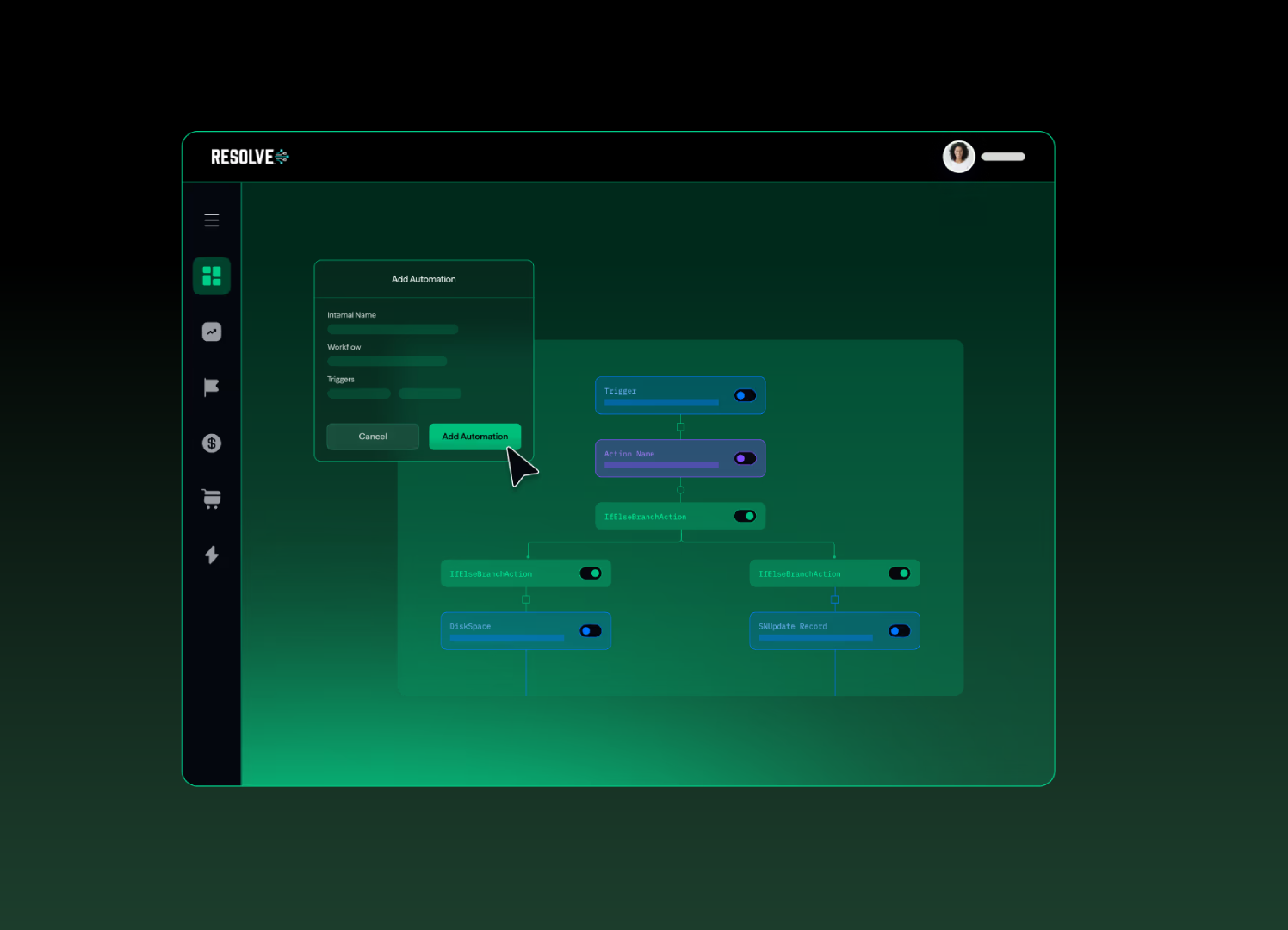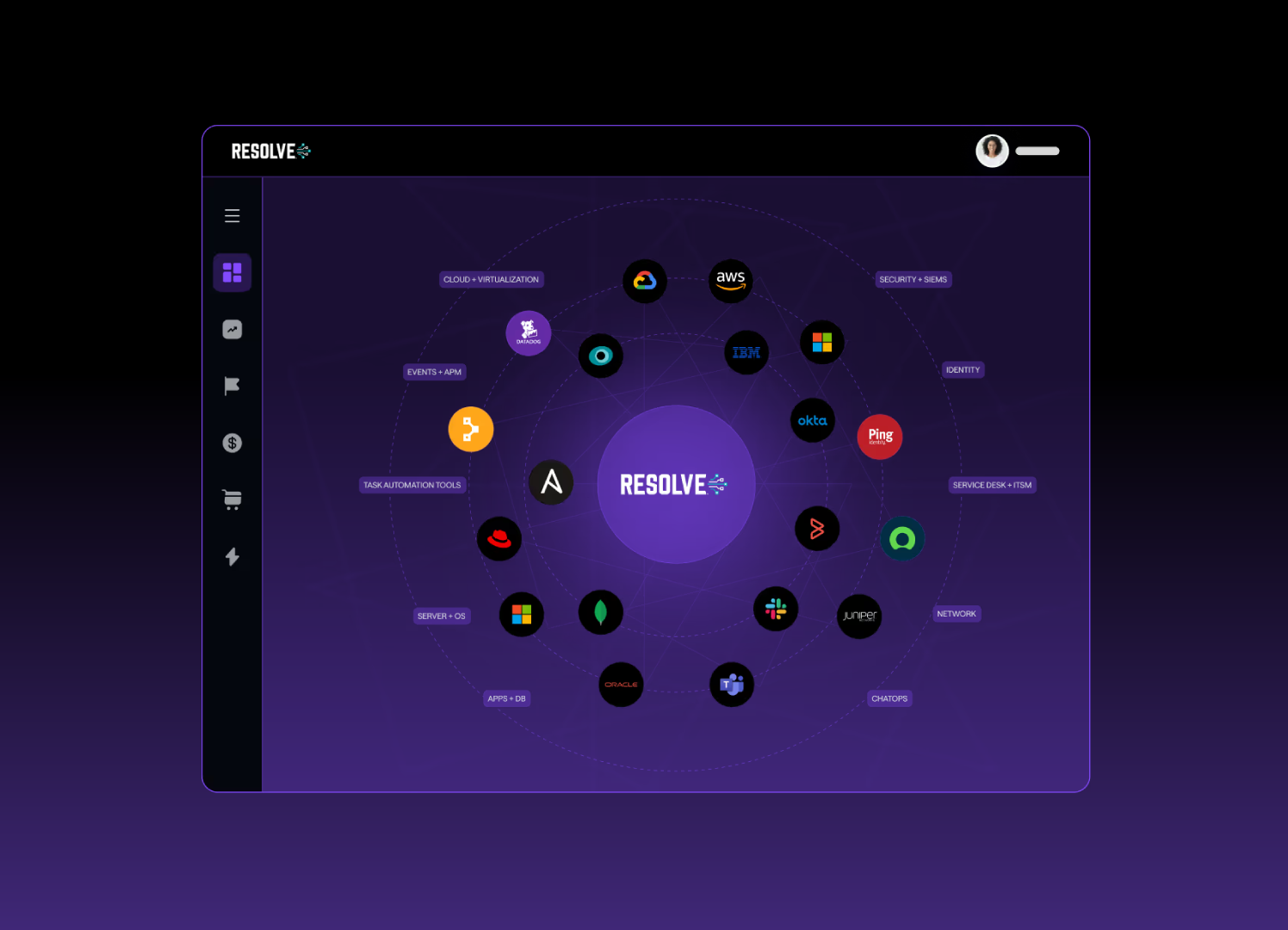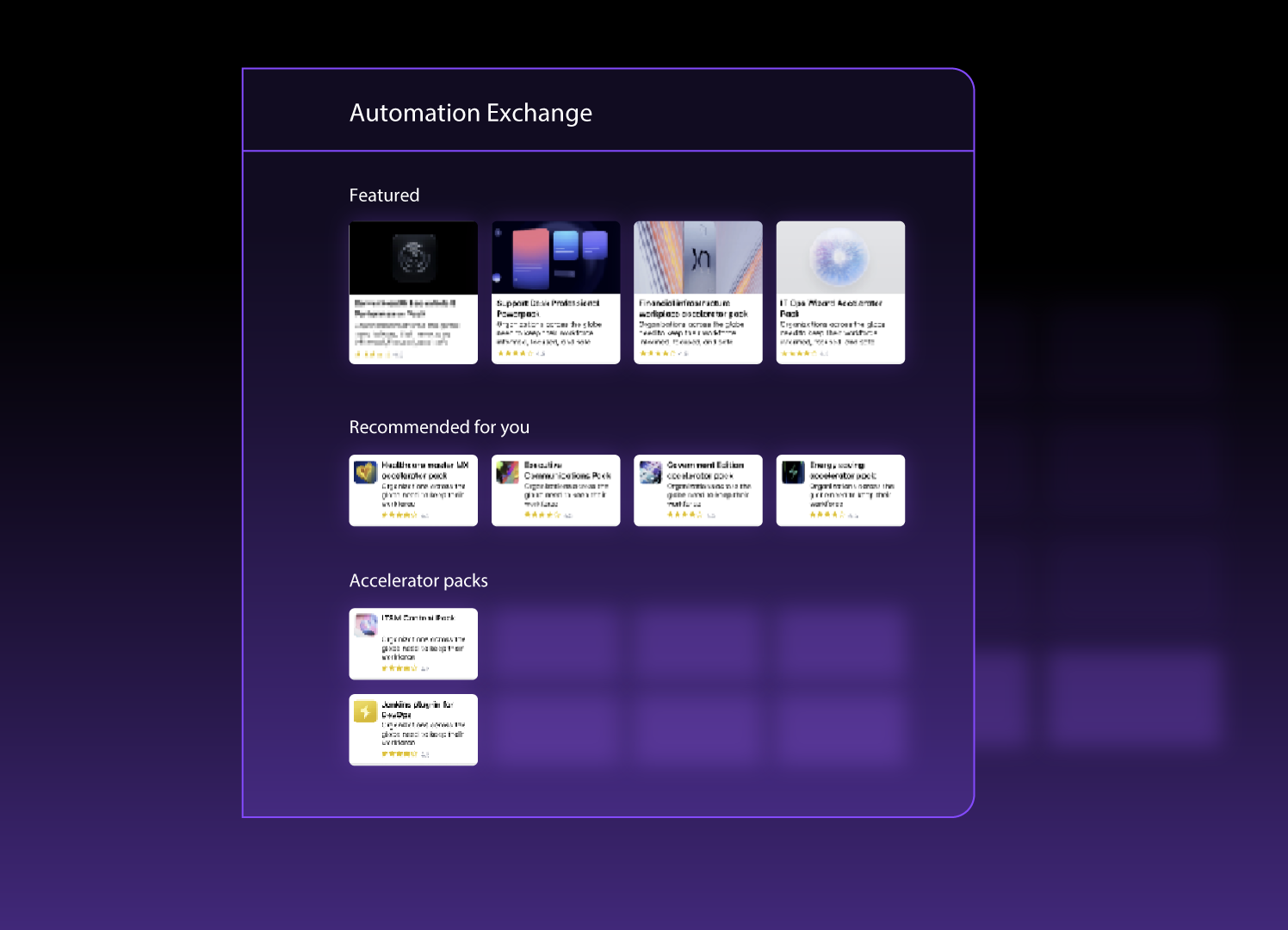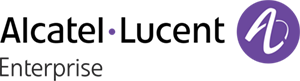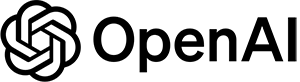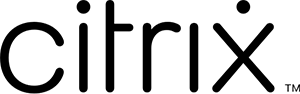From Alerts to Action: Automate Your Network Incident Response
Self-healing automation to keep your network running at peak performance. No false positives, no delays, just real-time resolution.

Say Goodbye to Alert Storms & Manual Troubleshooting
Alert storms, and manual troubleshooting add pressure to an already overloaded operations team. Automate and orchestrate critical response across diverse, multi-vendor networks and IT systems to enable your team to act immediately and reduce mean time to resolution (MTTR).
Slow Response Times
With Resolve
Automated Triage & Diagnosis
Instantly gather comprehensive diagnostics, accurately identify root causes, and automatically initiate remediation—no waiting, no delays, no manual intervention required.

Alert Fatigue & Noise
With Resolve
Only Meaningful Escalations
Cut through the noise, automate out false positives and prioritize the incidents that truly matterrt domainsFreeing teams to focus on innovation, with automation that preserves uptime and reduces audit risk

Manual, Error-Prone Fixes
With Resolve
Reliable Automated Remediation
Event-driven workflows that are auto-triggered from tickets or alerts, apply validated fixes, and escalate only when necessary

Lack of Visibility
With Resolve
Real-Time Orchestration & Reporting
Track and follow progress at every step of the response with real-time dashboards, audit logs, and integrations with existing tools

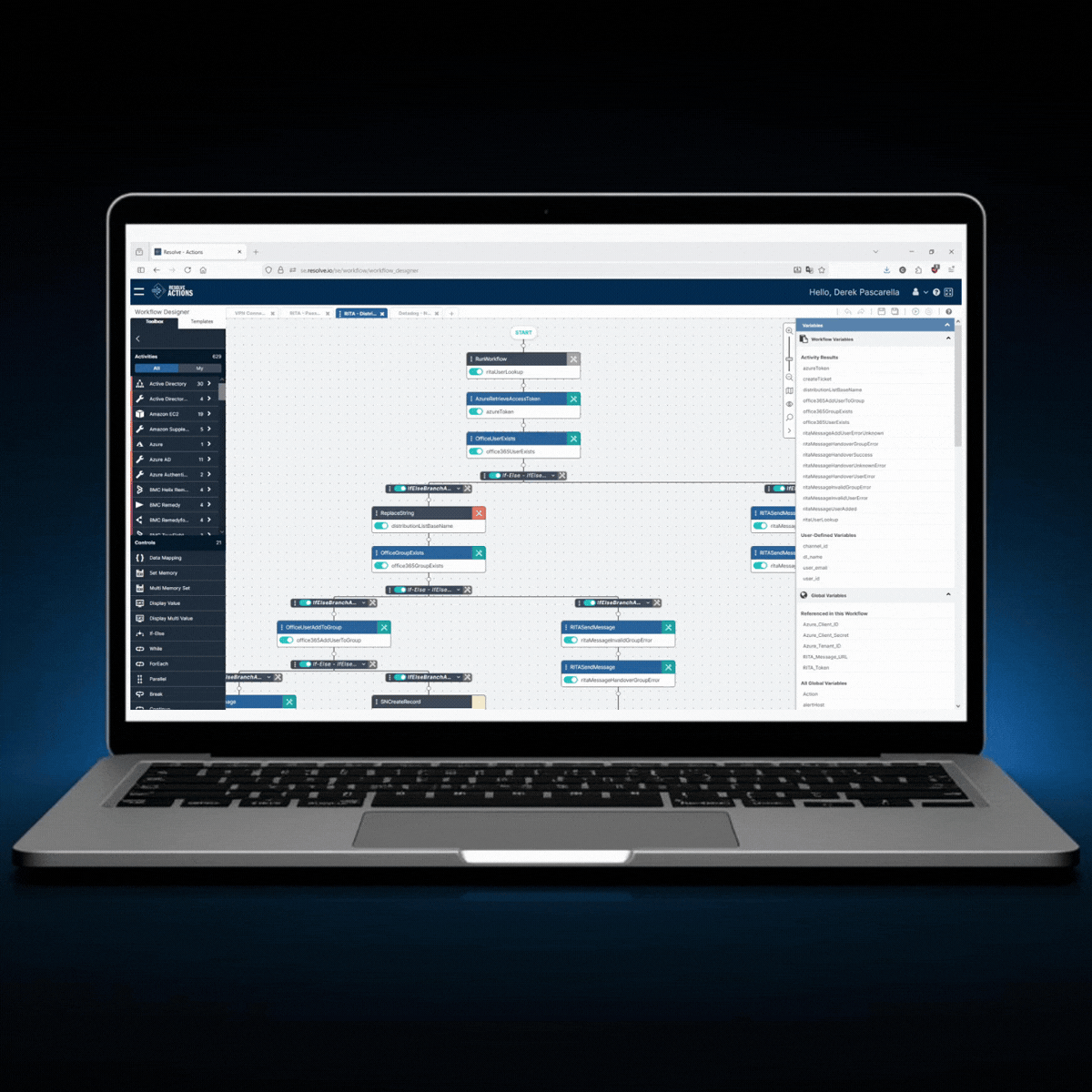
Experience Self Healing Networks
Savings Per Year
Virgin Media Increases Help Desk Operator Productivity and Improves Customer Satisfaction


Go From Alert to Automated Fix
Turn alerts into action with intelligent workflows that resolve issues before they impact users or SLAs.
Alert Triage
Event-driven automation filters false positives and prioritizes actionable events based on severity and impact.

Validation
Confirms the issue by correlating data across systems and running pre-checks to rule out noise or transient matters.

Diagnosis
Executes automated diagnostics like log analysis, interface checks, or path tracing, to identify root cause in real time.

Remediation
Triggers targeted, policy-compliant actions such as failover or service restarts, while logging every step.


Agentic Automation & Orchestration for All of IT
Integrate with Anything
From API to CLI, cloud to colocation, we connect to everything in your hybrid environment.