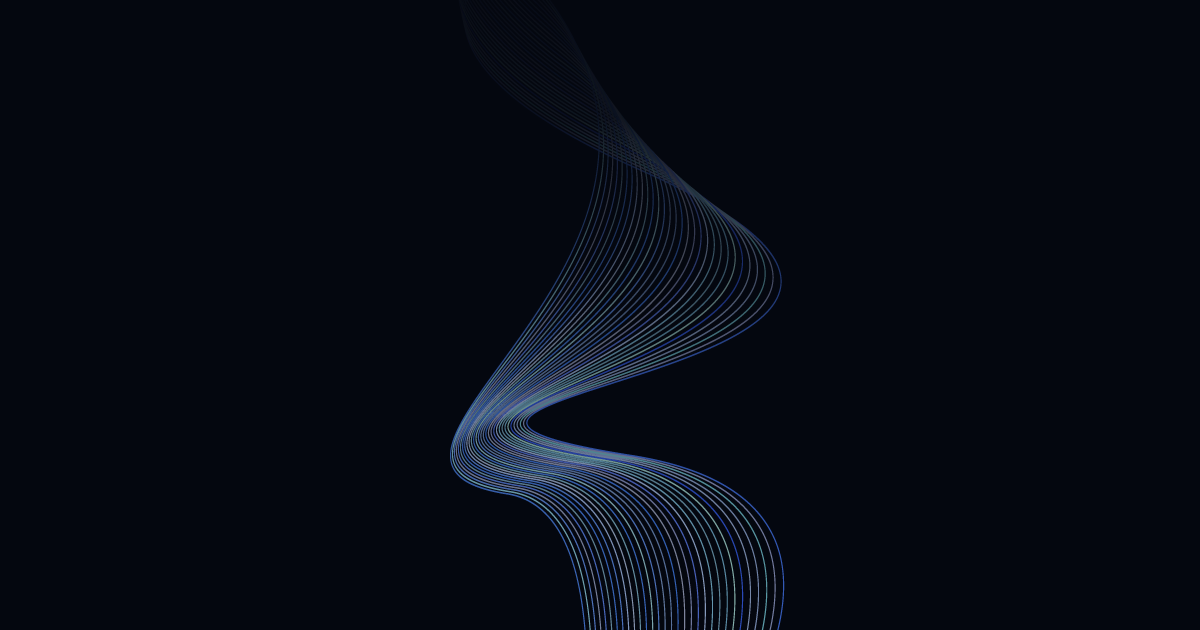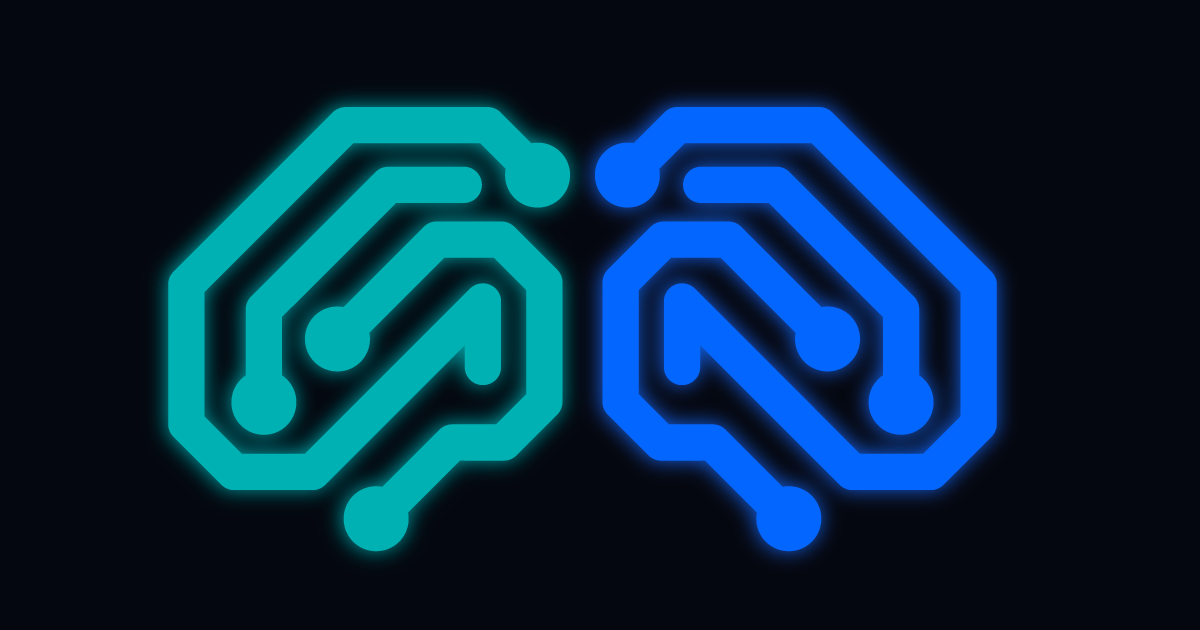5G and Network Automation: Pioneering the Future of Connectivity
Subscribe to receive the latest content and invites to your inbox.
The advent of 5G is not just an evolution of mobile networks; it's a revolution. Promising lightning-fast speeds, ultra-low latency, and massive device connectivity, 5G is reshaping industries and transforming how we live, work, and interact. However, this leap forward demands smarter, more agile networks.
Enter network automation, the backbone of operational efficiency in the 5G era and beyond.
This guide explores how 5G and network automation work together to meet the challenges of a hyper-connected world, while paving the way for future innovations.
5G is a Game Changer
5G isn't just "faster internet." It's a foundational technology enabling futuristic applications: autonomous vehicles, smart cities, remote surgeries, and immersive AR/VR experiences.
Imagine downloading an entire HD movie in seconds or a surgeon performing a life-saving operation from another continent. These scenarios are possible because of 5G.
But what exactly makes 5G so revolutionary?
- Speed: With up to 10 Gbps, 5G offers 100x faster data rates than 4G.
- Latency: Ultra-low latency (<1ms) ensures seamless real-time applications.
- Density: Supports 1 million devices per square kilometer—ideal for IoT ecosystems.
For the first time, a mobile network can truly rival and even surpass fixed-line internet in speed and reliability.
Its low latency means data travels faster than ever, opening a world of possibilities for industries and consumers alike. Whether it's enabling smarter cities or more immersive gaming experiences, 5G is setting new benchmarks for what's possible.
However, managing these capabilities requires networks that can adapt and operate efficiently in real time.
It Only Gets More Complex from Here
If 5G is the rocket ship, managing it is like piloting through a constantly changing galaxy.
Unlike previous generations, 5G introduces layers of complexity: higher data volumes, more connected devices, and new types of services that require network customization.
For example, while a streaming service might demand high speed, an autonomous vehicle needs low latency for safety. These differing needs mean that one-size-fits-all network management is a thing of the past.
Traditional manual methods cannot be used for 5G networks that demand:
- Real-Time Adaptability: Adjusting to dynamic traffic patterns and user demands.
- Massive Device Connectivity: Handling the sheer scale of IoT and mobile devices.
- Service Customization: Delivering tailored services for industries like healthcare, automotive, and manufacturing.
This is where automation comes into play. A necessary tool to manage, prioritize, and optimize these networks for peak performance.
Network Automation for 5G and Beyond
If you've ever wished your internet could fix itself when it slows down, you're imagining a key function of network automation.
Simply put, network automation is like giving your network a brain.
Instead of relying on engineers to manually manage each task, automation uses software and AI to streamline processes like setting up devices, detecting problems, and even resolving them without human intervention.
Here are a few examples of how you can replace manual tasks with efficient, programmatic processes.
- Configuration Automation: Automatically deploys and configures network devices.
- Incident Response: Detects, diagnoses, and resolves issues with minimal downtime.
- Self-Healing Networks: Uses AI/ML to predict and fix problems proactively.
In the 5G context, automation is a necessity, not a luxury, for maintaining performance, reliability, and scalability. This efficiency is essential for keeping up with the demands of 5G networks, where speed and reliability are critical.
Key Use Cases of Network Automation in 5G
To understand how network automation works in the real world, think about these examples:
1. Dynamic Network Slicing
5G enables network slicing, creating virtual networks tailored to specific needs (e.g., a low-latency slice for autonomous vehicles). Automation ensures these slices are dynamically managed and optimized in real time.
2. Intelligent Traffic Management
With 5G's high-speed demands, automation helps reroute traffic dynamically to prevent congestion and maintain service quality.
3. Zero-Touch Provisioning
Automation allows seamless onboarding of devices, saving time and eliminating errors in manual configurations.
4. Predictive Maintenance
AI-driven insights anticipate equipment failures, ensuring proactive resolutions and reducing downtime.
The Benefits of Network Automation in the 5G Era
Why is everyone so excited about network automation?
Because it's a win-win for everyone—businesses, customers, and even the environment.
Automating processes reduces manual effort, leading to faster service, fewer outages, and lower costs. It also empowers telcos to innovate and deliver better experiences to their customers.
Let's break down the major benefits of automation in this new era of connectivity.
- Enhanced Efficiency: Automation eliminates repetitive tasks, freeing teams to focus on strategic initiatives.
- Improved Reliability: Self-healing networks minimize outages, ensuring consistent service delivery.
- Cost Optimization: Automation lowers operational costs by reducing manual intervention and improving resource allocation.
- Accelerated Time-to-Market: Automation expedites deployment processes, helping telcos roll out new services faster.
Beyond 5G: The Road Ahead
If 5G is the future, what comes after?
The next generations of wireless networks, like 6G, will make today's technology look basic in comparison. But the foundation of that future is being built now, with automation leading the way. From AI-powered decision making to smarter edge computing, the networks of tomorrow will be faster, more intelligent, and more adaptive than ever before.
Network automation will continue to evolve as we look toward 6G and beyond. Future networks will need:
- Autonomous Systems: Fully autonomous networks requiring minimal human oversight.
- AI-Augmented Operations: Advanced AI driving predictive and prescriptive capabilities.
- Edge-Centric Automation: Managing edge computing resources for ultra-fast data processing.
5G has set the stage for unprecedented technological advancements, but its success depends on the ability to manage and optimize complex networks.
Network automation isn't just an operational tool—it's a strategic enabler for telcos striving to stay competitive in a rapidly changing landscape.
As we embrace the era of intelligent connectivity, businesses that invest in 5G and network automation will lead the charge into a more connected, efficient, and innovative future.