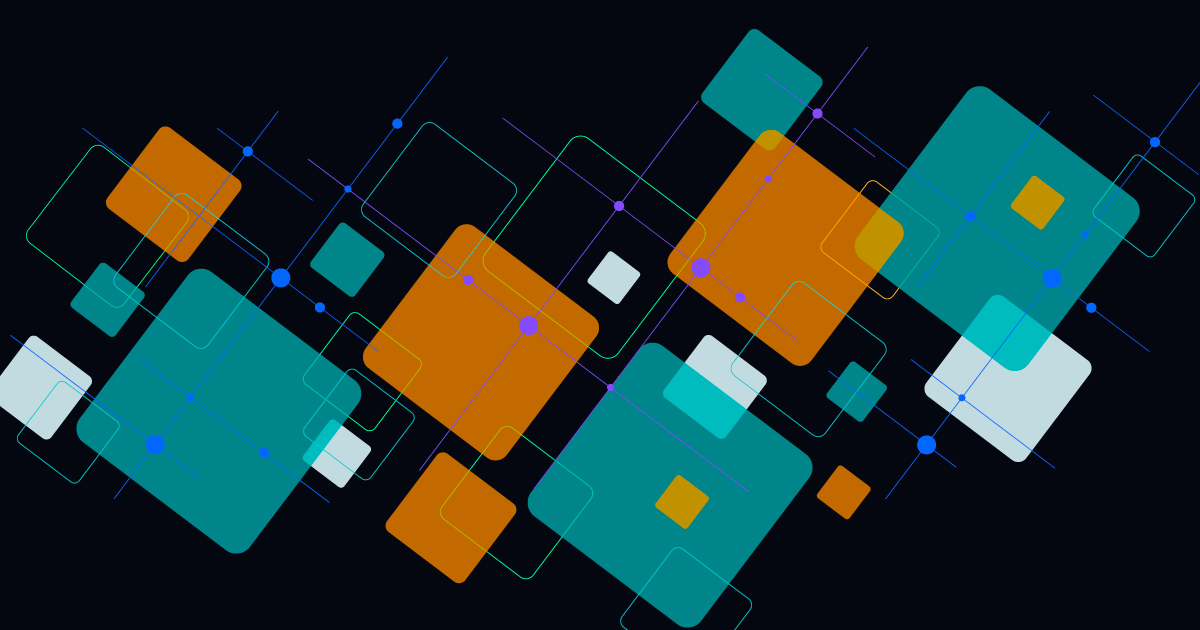The Comprehensive Guide to Understanding IT Incidents
Subscribe to receive the latest content and invites to your inbox.
In a landscape where technology underpins nearly every aspect of business, IT systems play a critical role in ensuring smooth operations.
However, what happens when something goes wrong? When systems fail or services are disrupted, businesses face what's commonly known as an incident. For someone who is not technical, the idea of an IT incident can seem scary. However, it is a simple and organized process when explained clearly.
This guide will help you understand IT incidents, how teams manage them, and how their impact is communicated to businesses. By the end, you'll have a clearer picture of how incident response and incident management keep IT wheels turning smoothly.
What is an Incident?
Before diving into the nitty-gritty, let's start with the basics.
In the IT world, an incident is any unplanned disruption to a service or a degradation in its performance. It could be as minor as a user being unable to access their email or as severe as a data center outage impacting thousands of customers.
What sets an incident apart is its urgency—it needs to be resolved as quickly as possible to minimize its impact on users and businesses. At its core, an incident is an unplanned disruption to an IT service or a failure in its operations.
Imagine using an app that suddenly stops working or a website that crashes just as you're about to complete an important purchase. These disruptions, whether small or large, are examples of incidents.
Some examples of this:
- A website going offline.
- Email servers failing to send or receive messages.
- A sudden network slowdown affecting employees' ability to work.
An incident can originate from various sources: a software bug, hardware failure, human error, or even cyberattacks. Unlike routine IT issues, incidents require swift responses to minimize disruptions and prevent further complications.
The Lifecycle of an IT Incident
Now that we've identified what incidents are, let's look at how IT teams approach them systematically. Resolving incidents isn't just about fixing a problem; it's about following a structured process to ensure nothing is overlooked.
Every incident follows a lifecycle that guides IT teams from detection to resolution. This structured approach ensures efficiency and accountability in handling disruptions:
1. Incident Detection and Reporting
Incidents are often first detected through automated monitoring tools or by end-users reporting a problem. For example, a website crash might trigger an alert to the IT team, while an employee might submit a ticket about being unable to log into their system.
Why it matters: The faster an incident is detected, the quicker the response time—and the lesser the disruption.
2. Classification and Prioritization
Once detected, the incident is classified based on its severity and scope. Teams assess:
- Impact: How many users or systems are affected?
- Urgency: How quickly does this need to be addressed?
For instance, a server outage affecting the company's main website will likely be prioritized over a single employee's printer issue.
Why it matters: This step ensures that the most critical incidents receive immediate attention, preventing further business disruptions.
3. Investigation and Diagnosis
At this stage, IT teams analyze logs, use diagnostic tools, and perform root cause analysis to determine the source of the problem. For example, a slow application might point to a database overload or a misconfigured server.
Why it matters: Pinpointing the cause is essential for applying the correct fix and preventing recurrence.
4. Resolution
With the cause identified, the next logical step is resolution. Let's explore how teams move from diagnosis to recovery.
This is the action phase. IT teams apply the necessary fix, whether that's restarting a server, rolling out a software patch, or blocking malicious activity. Once the issue is resolved, teams verify that systems are fully functional.
Example in Action: If a network outage disrupted communication tools, restoring the connection ensures employees can return to work seamlessly.
5. Communication, and Documentation
While technical teams work on solutions, other team members keep stakeholders informed. Updates might be shared through emails, dashboards, or even press releases, depending on the incident's impact.
Why it matters: Transparency builds trust and keeps everyone aligned on progress, reducing panic during critical incidents.
Documentation and Closure
Once resolved, the incident is documented in detail. This includes:
- What caused the incident.
- Steps taken to resolve it.
- Recommendations for preventing similar incidents in the future.
This documentation serves as a knowledge base for future incidents, enabling faster resolutions and continuous improvement.
IT Incidents Impact Businesses!
We've seen the lifecycle of an incident. Now it's time to zoom out and explore how these incidents affect businesses and how IT teams work to minimize their impact.
When an incident occurs, it's not just an IT problem—it's a business problem. Downtime or service disruptions can have far-reaching consequences.
- Financial Losses: Every minute of downtime can result in lost sales or productivity.
- Reputational Damage: Customers may lose trust in a brand if services are unreliable.
- Operational Delays: Teams may be unable to meet deadlines or perform critical tasks.
Just to name a few.
Think of an online shopping platform crashing on Black Friday. The financial and reputational impact could be devastating.
To mitigate these effects, organizations rely on robust incident management strategies.
The Role of Incident Management
Incident management ensures that incidents are resolved quickly and systematically. It involves proactive planning, efficient communication, and constant improvement.
Proactive Monitoring
Modern IT teams use tools that detect anomalies before they escalate into full-blown incidents. For example, monitoring software can flag unusual spikes in server load, allowing teams to act preemptively.
Automation in Incident Management
Automation simplifies incident response by:
- Automatically categorizing incidents.
- Assigning them to the right teams.
- Triggering preconfigured solutions for common problems.
Let's tie it all together by imagining a fully optimized incident management process in action.
A Day in the Life of Incident Management
Picture this: An e-commerce platform experiences a sudden outage during a peak sales hour. Here's how an optimized incident management system handles it:
- Monitoring tools detect the issue and send alerts to the IT team.
- The incident is classified as critical and automatically assigned to the infrastructure team.
- While automated workflows attempt to restart services, customers are notified of the disruption.
- The root cause—a server misconfiguration—is identified and resolved within minutes.
- The incident is documented, and a post-mortem analysis prevents recurrence.
This seamless coordination minimizes downtime, maintains customer trust, and keeps business operations on track.
Conclusion
Incidents may be inevitable in IT, but their impact doesn't have to be catastrophic. By understanding how they are detected, managed, and resolved, businesses can ensure that disruptions are minimized, and systems remain resilient.
Whether you're a technical expert or a curious beginner, grasping the basics of incident response and management empowers you to appreciate the behind-the-scenes efforts that keep the digital world running smoothly.