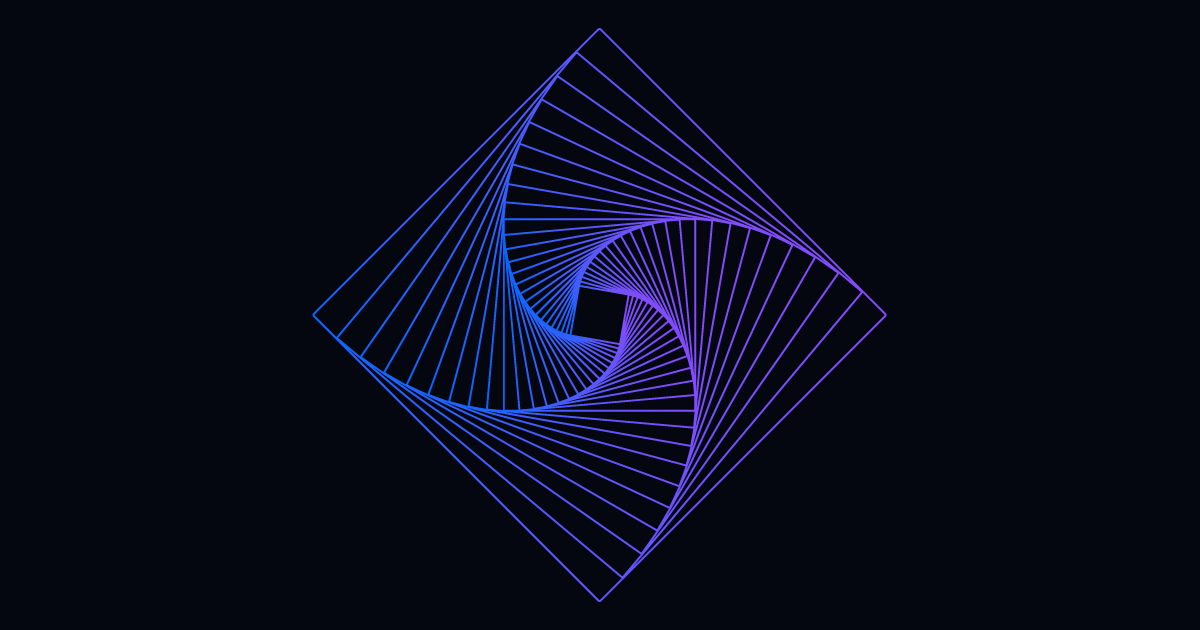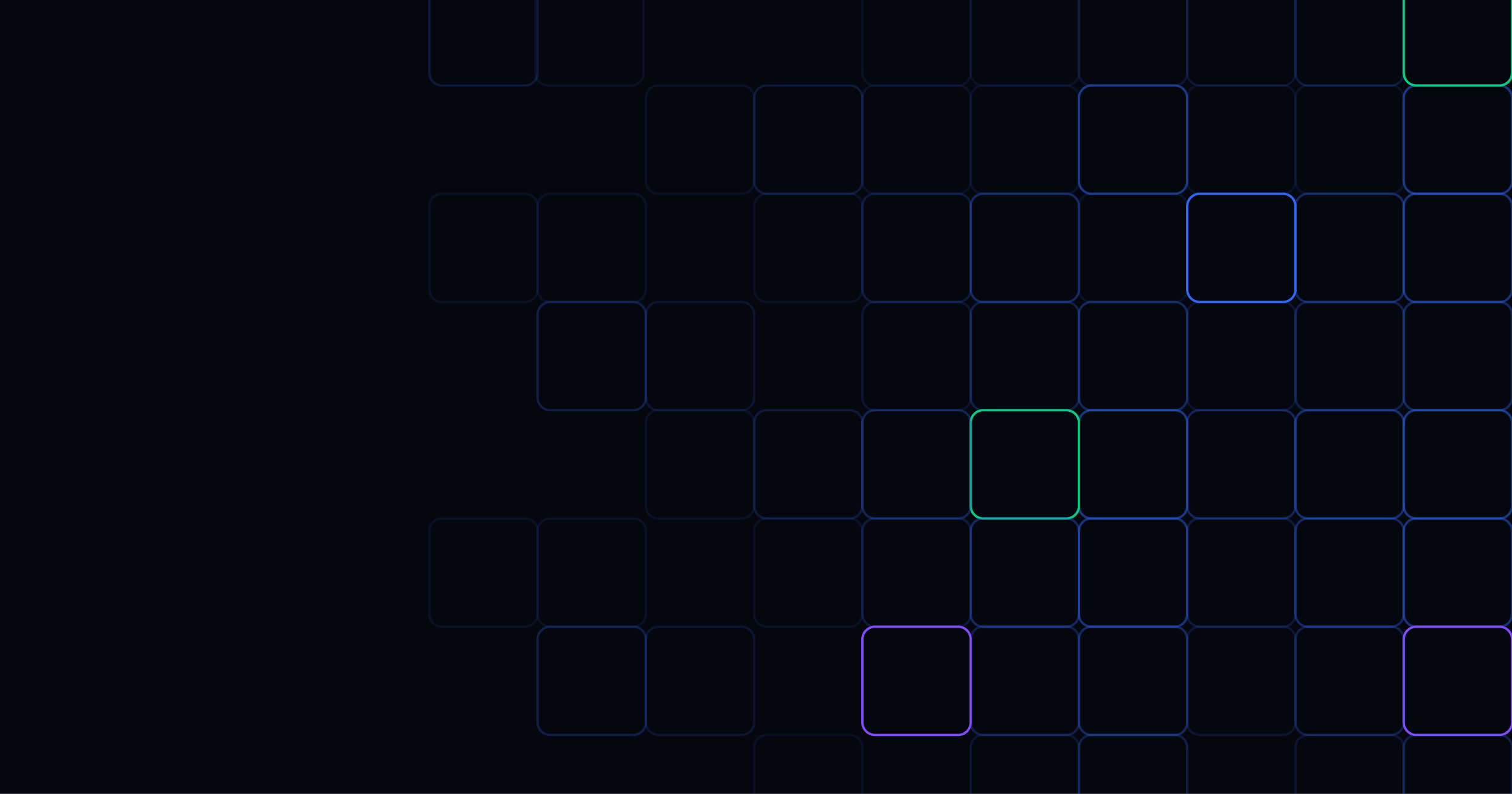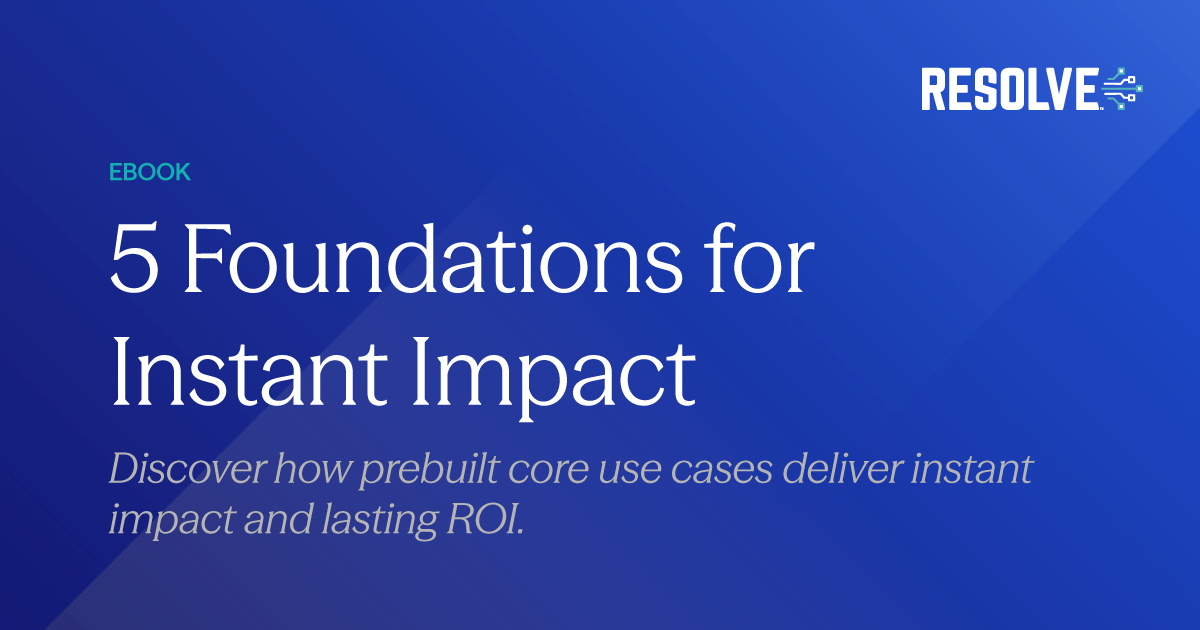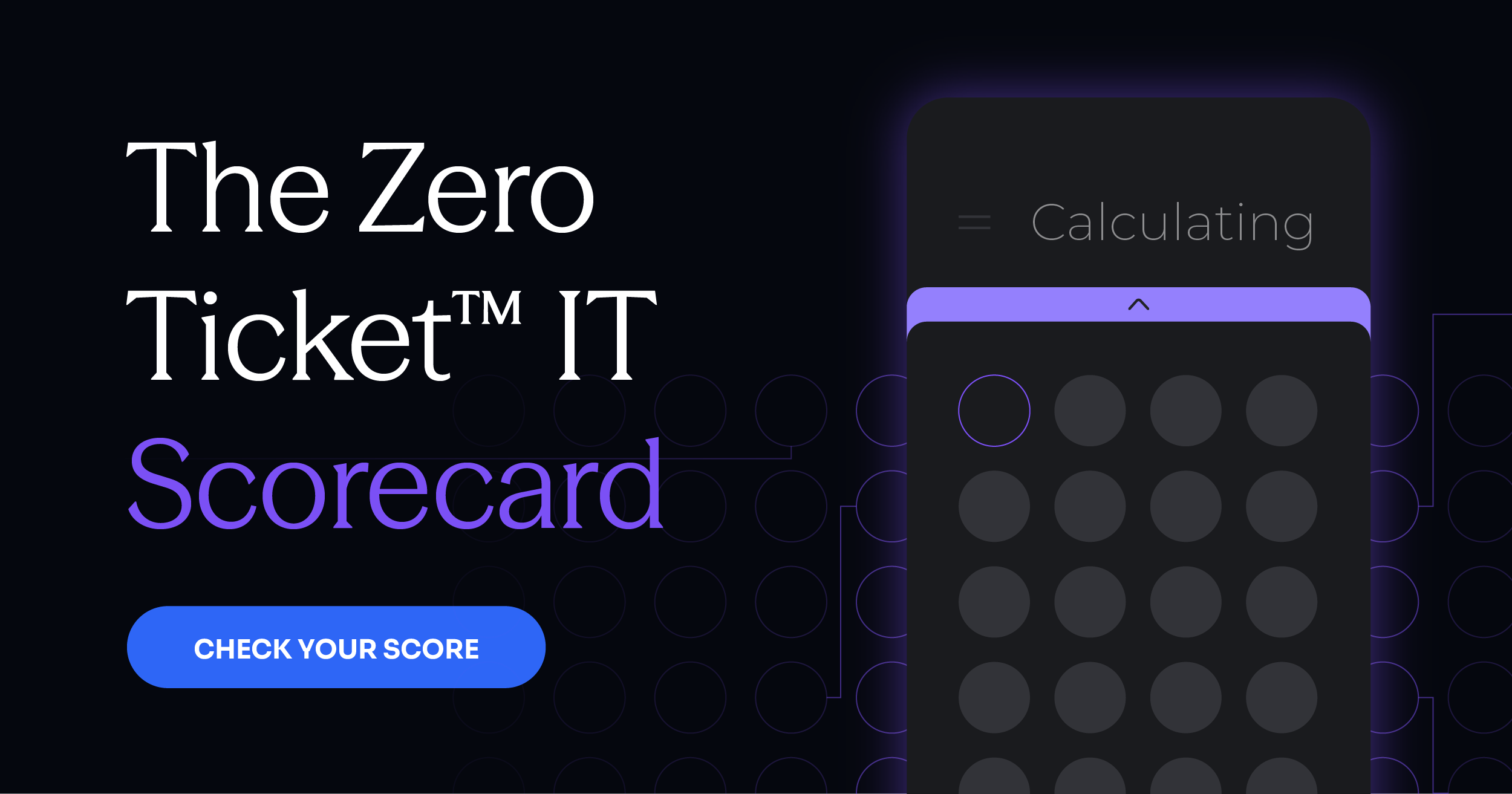From End to End, Seamlessly Automated: Elevate Your IT with Full Stack Automation Regardless of your ITSM Platform
Subscribe to receive the latest content and invites to your inbox.
Automation is gaining more power every day, as organizations realize how IT processes directly impact the business and can help it grow ... or, hold it back. We're seeing a staggering climb in task-related demands for IT service management (ITSM), as volumes of work seem to multiply overnight. Organizations are reaching a point where manual process methods can put the business in jeopardy, as human IT staff cannot keep up.
With so much pressure on IT teams to drive service excellence, the key is to approach IT automation as a sustained initiative across existing silos, never losing sight of business outcomes.
Despite a thundering sense of urgency, and tactical automations in place, IT teams aren't sure yet which processes they should automate, and how they should put technology in motion.
Resistance to Change vs. New Opportunities
Augmenting efficiency becomes more critical for IT leaders as pressures to change and evolve stack up. Expected to do more with less, IT focuses on making the whole greater than the sum of its parts. A number of inefficiencies persist with plenty of room for improvement, but a lingering resistance to change slows advancement. It creates automation opportunities to do more than improve efficiency, but to make processes better, from end to end.
Hesitant IT teams believe automation isn't—or won't be—possible. They tend to allow barriers to stand in the way, such as the structuring of commercial contracts and insecurity concerns. Oftentimes, they believe the manner of their configurations, the inherent need for processes to touch a variety of IT systems both modern and legacy and the layouts of processes to too complex and too unique to be automated.
But the nature of IT service management exemplifies the need for automation, as it can carry out process steps repeatedly, predictably, and more accurately than human IT service desk staff can—including the most intricate, one-of-a-kind processes.
Automation Now: An Employee Engagement Rebound
Before implementation can happen, leaders must open their minds to the difference IT automation can make. It's a strategy to become more efficient and effective, yes, but automation changes the way people work for the better. As IT professionals feel more and more bogged down by mundane, repetitive tasks, they become frustrated, exhausted, and easily burned out. It means human errors are more likely to happen, and those impacts stretch beyond the IT service desk to HR and management.
Less support work has shown to reflect higher employee engagement among IT professionals, enabling them to be happier overall and know their work really matters. Engaged employees perform highly, help support business goals and remain loyal to the organization.
RELATED BLOG: Automated Password Resets: The Effortless Way to Get Employees Back Online
The Best Candidates for Automation
When we think about the seemingly infinite list of IT tasks and processes that are managed and completed every day, selecting the automation winners might not be a quick decision. There's a lot to consider, but IT leaders don't have to step into the trenches. There's nothing wrong about starting at the surface level.
What processes are your people doing today that include the most heavily manual tasks, are of the highest volume, and have the greatest number of touch points? IT leaders can also consider the smaller moving pieces, such as recording information, making manual updates, and gathering data.
Automation starting points are found in the notorious, repetitive tasks that keep IT from focusing on complex, strategic processes.
Common today in ITSM, processes like password resets and employee onboarding and offboarding exemplify ideal areas for automation opportunities, as implementation can greatly improve efficiency, as well as allow IT teams to focus on projects that help position the business to achieve remarkable outcomes. Benefits businesses can expect from automation:
- Cost reduction: As automation eliminates the need to spend time manually performing tasks, organizations can save money on labor costs.
- Improved efficiency: Automation delivers more speed and accuracy than manual processes can.
- Increased compliance: Automated tasks can be easily tracked and audited, enabling IT teams to better comply with industry standards.
- Greater security: Configuration of IT tasks supports the following of strict security protocols.
Let the Automation Journey Begin with Resolve's Out-of-the-box Integrations and Starter Workflows
In response to what the business needs, IT teams have centralized around a single source of truth and in most organizations, ITSM platforms fulfill that purpose. With a catalogue and automated intake of service requests, ITSM platforms are the front end to all stakeholders in the business.
A good place to start building an automation pipeline is to look at tickets and distill the high-volume, repetitive ones.
Resolve Automation Exchange now supports the most commonly used ITSM platforms such as ServiceNow, Freshdesk, BMC and Ivanti. With availability of these integrations, IT automation practitioners now have the ability to simply search for the ITSM integration they would like to add to their library and download "actions" that can be dragged and dropped into the designer to build workflows.
Along with the automation actions, these packs include example workflows for password reset, onboarding, and offboarding to speed time to production for the most common use cases.
Password Reset
This workflow is built to help you get started with possibly one of IT's most common requests using the ITSM tool of your choice as a trigger. The workflow gets kicked-off automatically with the IT ticket and performs the following actions:
- User permission check: The requestor is then checked against a user list, to determine if they are eligible to perform a password reset.
- Password reset action: After permissions have been confirmed, the password is reset
- Ticket enrichment: The new password details are updated in the IT ticket
This sample workflow provides a foundation for ITSM teams to further customize to add in additional nuances that might be very specific to their process. For example, they might add notifications to the stakeholder/user at various points on the progress of the ticket.
Employee Onboarding
This process will create a user account in a specific application, using an ITSM ticket as a trigger and confirmation mechanism. This workflow is automatically kick-started when a user creates a ticket and performs the following actions:
- Permission check: The target user is checked against an Active Directory (AD) user list, to determine if they are eligible to create an account on the tool.
- Create account: Create user account on the specific tool.
- Ticket update: After the account is created, the ITSM ticket is updated and closed
While the above two workflows represent only sample workflows, there are many other starter workflows available with the download of these integrations.
Take your first step by scheduling a demo with our automation experts.