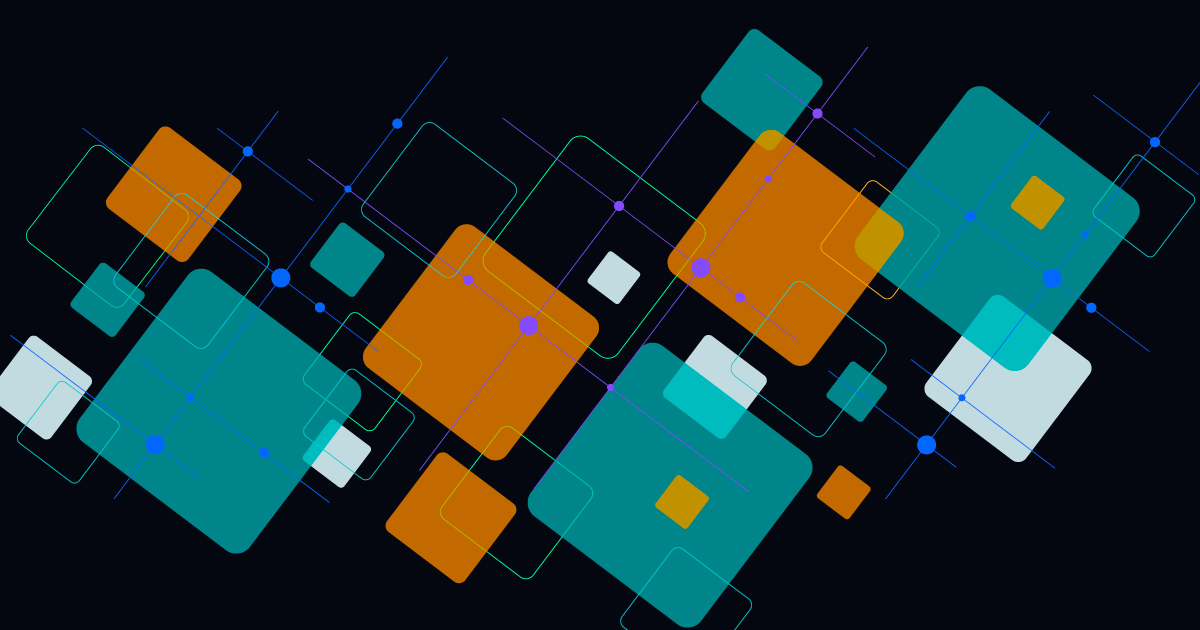Low Disk Space Remediation: Triaging the Explosion of Data and Closing the Loop
Subscribe to receive the latest content and invites to your inbox.
Today, there is an explosion of data in IT. This data explosion of critical infrastructure living in the cloud, on premises in the data center, or even orchestrated in containers can be subjected to low disk space issues. How do you respond to the challenging inconvenience of low disk space?
Although the excesses of data is tied to important initiatives, it's caused an outburst of telemetry—alerts, events, and other signals that IT has to bear the burden of triaging ... and taking a lot of time to do so. In fact, it's much more than many IT teams can handle. Even if they had unlimited human resources, IT professionals could not process the data without the help of analytics and machine learning (ML), among other tools.
It would take so much time, that by the time IT professionals figured it out, it would be too late to take an action.
The Importance of Speed
Observability tools, AIOps, and automation can work together and bring something unique, which none of the tools as a standalone can do by itself.
Digesting and handling missions of events and alerts every day keeps IT teams from focusing on what's most important, as well as managing the design and triggering of automated actions from root cause identification, troubleshooting, and remediation.
Automation is critical across the entire process from digesting the data all the way to taking immediate actions. Speed is crucial in helping IT operations to act on problems and resolve them right away.
The Event-triggered Automated Remediation Workflow
AIOps and, especially observability, are very common tools—it seems like everyone is using them in their IT environments, but how can automation close the loop?
It starts with AIOps—monitoring and crunching the data. Most of the triggers and alerts seen today are coming from a few sources of events, and then AIOps digests and passes the data, and sets the right workflow in order to process a resolution.
Once the event triggers the workflow and ITSM creates a ticket, then automation diagnoses, troubleshoots and triages it to identify the root cause of the problem and unlock the right action. The problem can be automatically remediated, and then a human might step in to acknowledge it and go through any necessary approvals and change management. For the final step, the ticket is closed and so is the loop.
During the automated remediation, useful information is collected and sent back to the ITSM, where the data is documented. Every step is, in a way, audited in order to see everything happening during the automation process. Plus, every bit of communication during the process can be exchanged in places like Slack, Twilio, and Microsoft Teams, which means that once the loop is closed, a message with related details is sent via chat.
Remediation in a matter of seconds
IT teams gain the ability to take the event trigger to a full remediation, completely close the loop, and update relevant reports—and it all can be done in a matter of seconds. Let's say you're an on-call engineer or an SRE responsible for monitoring data—automation in cases like these helps IT teams breathe easier.
BLOG: Why Automating IT Incident Response Matters for Financial Institutions
Low disk space is one of the main causes of outages. Something as simple as running out of disk space can cause databases and applications to stop working.
Though low disk space issues aren't as frequent as others in the data center, from the moment they become problems, they can cause very significant—if not disastrous—errors in servers and databases.
Hear more details about remediation of low disk space during data overload by watching this brief LinkedIn Live video and product demo replay on Resolve's YouTube channel!
Organizations can plan in advance to automate the task that seeks out and maintains servers, keeping the disk space free. Automation can complete a plethora of proactive activities—so much so that IT teams simply cannot keep pace doing it manually.
Outages, unplanned interruptions, and quality reduction of normal service can happen to any organization, but with the help of automation, companies can return to their usual states faster and more effectively by streamlining their response plans.
Eager to transform these endless, seemingly impossible jobs into automated tasks? Request a demo.
This blog is the fifth part of our "The 7 IT Automations for Highly Effective Organizations" series, with a new blog dropping every Tuesday this summer. Inspired by Stephen R. Covey's bestseller, The 7 Habits of Highly Effective People, we believe the seven automations we write about will help transform IT and businesses for the better—sustaining lasting success through upgraded and improved capabilities.
WHAT'S OUT NOW:
- Automated Password Resets: The Effortless Way to Get Employees Back Online
- Automated Employee Onboarding: The Gamechanger for New Hires and IT Teams
- Simplicity Just One Click Away: Automating the Many IT Tasks of Employee Offboarding
- Resource Provisioning in 10 Minutes or Less: What Really Has to Happen?