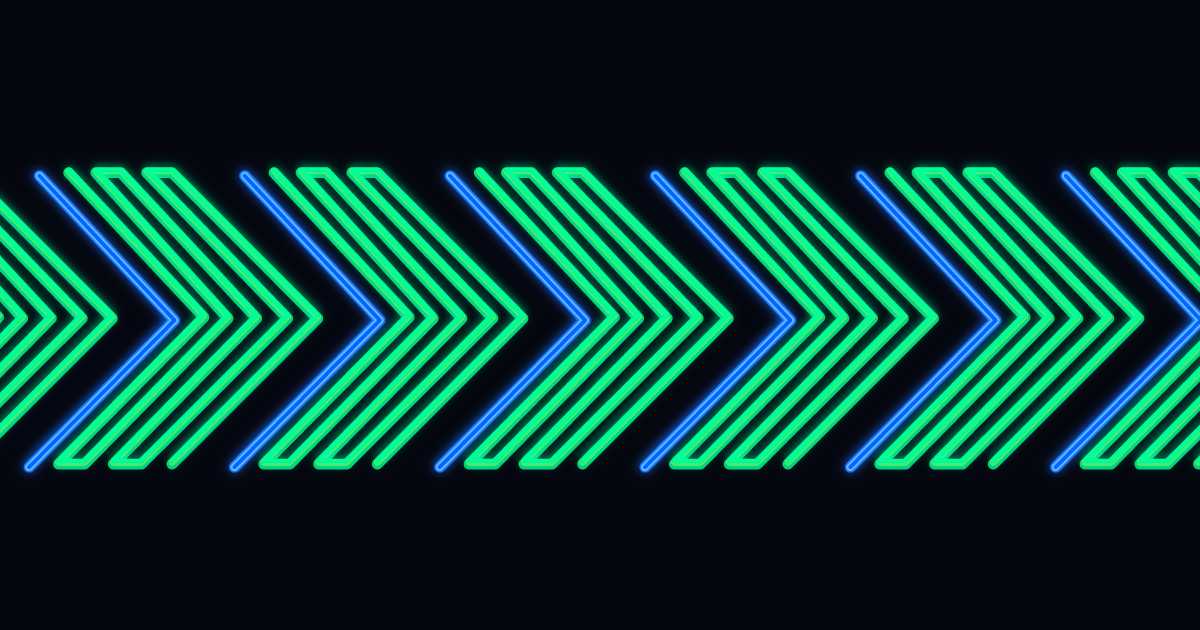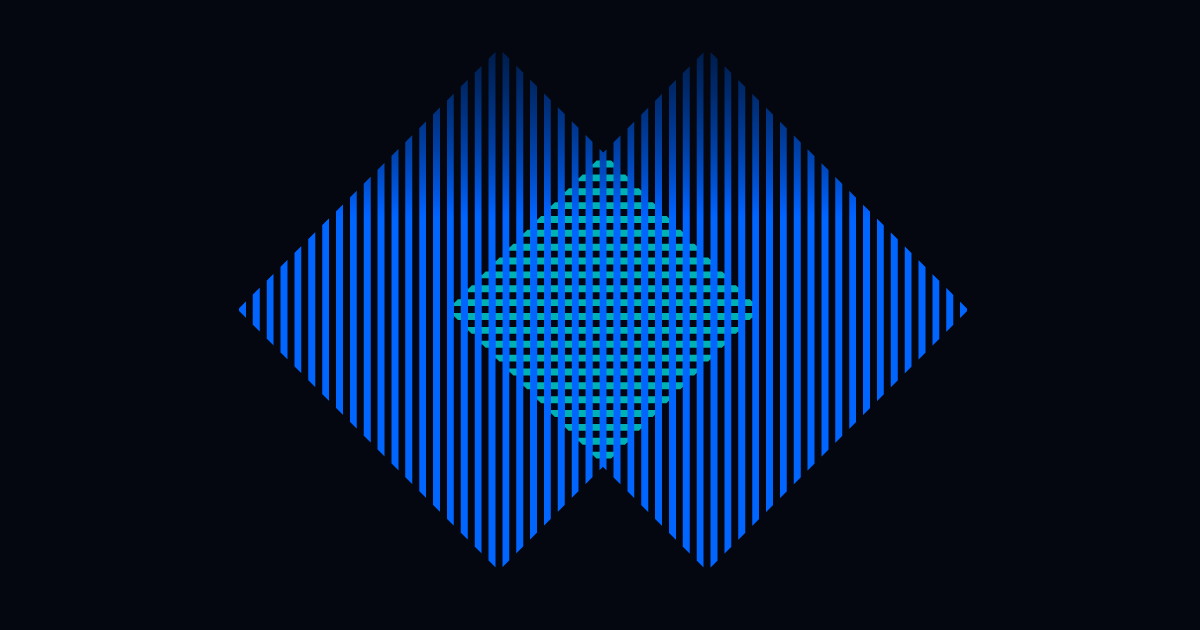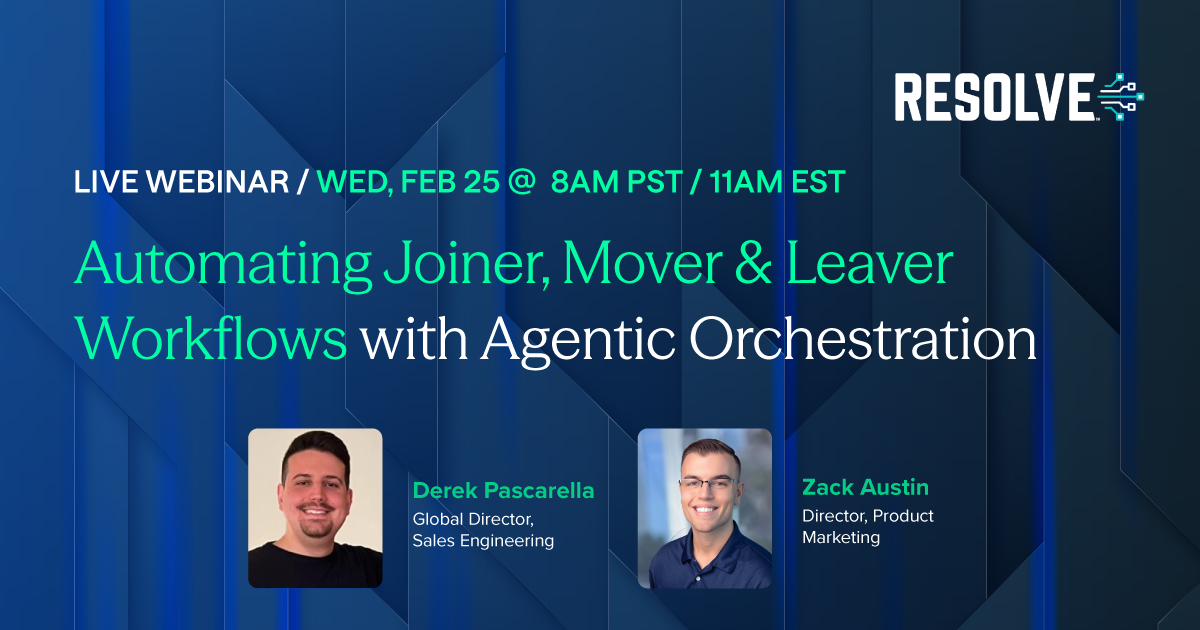Resource Provisioning in 10 Minutes or Less: What Really Has to Happen?
Subscribe to receive the latest content and invites to your inbox.
Automation at its best brings an impressive list of benefits to businesses today. When applied to the right use cases, organizations gain efficiencies, streamline IT processes, reduce costs, and get their hands on greater visibility and performance.
The same positive impacts go for resource provisioning technology, which Gartner says includes methods like cloning, roles, and business rules that allow for automation of organizational processes, such as employee onboarding and offboarding, transfers, promotions, and terminations.
IT has evolved from having to support applications and workloads on-premises to a combination of cloud, multi-cloud, and more, and so things get much more complex. When there is a request these days, it's about more than provisioning the resource, and about the entire umbrella of actions that goes with it.
Even for leaders and practitioners, resource provisioning isn't straightforward. A Gartner prediction forecasts that by 2025, 70 percent of enterprises will be ready for this challenge, and they'll prepare by implementing automation to deliver flexibility and efficiency. Infrastructures will very soon require more resilience than perhaps ever before, with the adaptability needed to address needs as they evolve.
RELATED BLOG: The Top 5 Use Cases for IT Automation in the Telco Industry to be Future-Ready Today
Resource Provisioning Can Be Harder Than It Seems
There are so many moving parts to resource provisioning that the challenges and complexity that come with it present real roadblocks for IT today. The differences between on-site support and the cloud environment are only the beginning of a long, multi-step evolution.
Some customers (or users) will want to have the very first interaction with you at the very beginning of the process, which for example, could be a service request from an IT service management (ITSM) portal. They'll specify some of the basics, like the application name or the server name, as well as the more technical specifications like performance requirements. Oftentimes, the environment the customer wants to build will be one that's multi-server or multi-location. The server will be either on-premises or in the cloud, depending on the type of server and operating system the organization chooses.
From this point forward, the IT team will want to perform pre-validation checks. This step could include looking to see what type of data center the server is going into, making sure there's enough data space, determining whether to reserve a continuous range of IP addresses for these specific services, and more.
Once the server is ready for provisioning, the server post in-store configuration needs to take place. Some organizations might already have a tool to accomplish a portion of this step, so there must be a reliable way to integrate and trigger the action. This means that additional applications might need to be installed, as a great deal of work is done at this stage. Once these changes have been completed, the servers have been built, and the network teams have taken their actions, it's time to contact the user to let them know that the server process, or provisioning, has been completed, as well as show them how to reconnect.
Finally, for IT teams, the process wraps up with documentation, updates, and other paperwork. Because of the high volume of tasks involved after provisioning, it's easy for some to be forgotten. However, it also creates another opportunity for automation.
READ MORE: Why Network Automation Is an I&O Imperative
Too Many People are Provisioning Resources Manually
The challenges that can come from manually provisioning resources might seem to never end.
After all, it's about much more than server provisioning, and can include a network link or even a new network configuration service, firewalls, among other types. There are tasks and processes that need to be completed by other external teams, and they can add a significant delay to your organization's average response time. These teams might already have scripts, or other technologies and specific tools to use for their individual tasks, and so these jobs should be ready and able for automation.
Tools used by these teams are really interconnected, and this is where orchestration can lend a helping hand, and even make transformative changes within a business.
BLOG: Using Automation to Transform IT From Cost Center to Value Driver
Once again, simple human error that can likely take place during manual provisioning and within each team involved, is bound to show up later down the road. Pre-validation checks, the documentation and heavy paperwork, the asset registers, and the updates are all highly important and can be one of the most significant challenges in the real world of keeping everything current.
Consider today's economy of instant gratification being a key value for folks—when an IT ticket is submitted from an external stakeholder, they expect it to be handled right away, regardless of what might be happening in the background. They just want their resource!
Staying on top of SLAs can be easily achieved with automation. Updating users during the process of server provisioning is critical. They might not need to know every single step, but organizations will want to keep them in the loop with appropriate communication.
Real-world Example: Provisioning a VMWare Server
In this example, we'll use a complete, end-to-end process that's fairly basic. When thinking about what automation is, it includes more than simply provisioning the server.
The process starts with a trigger point right at the beginning. In this case, it occurs when a user goes into their ITSM self-service portal to fill out a form and get the right data into the system. Next, the initiation pre-checks begin, making sure what the user wants to do can actually be done, and assessing how complicated the process might be. The pre-checks, which can be automated, ensure the host has enough data storage space and that a proper number of IP addresses are reserved in advance.
Provisioning the actual server, whether it's Linux, Windows, or another operating system, as well as reconfiguring the environment to suit what the user originally asked for, followed by post-configurations and resolution ... all parts of the process ... should be updated back in the ITSM tool. It means automatically notifying the user that the process is, in fact, underway and being worked through.
Automation of the entire process, starting with the service request, can get the server back up and running in only a matter of five to 10 minutes.
Dig deeper into automation's impact on resource provisioning by watching this brief LinkedIn Live video and product demo reply on Resolve's YouTube channel!
As with most requests in IT and beyond, the shorter amount of time and effort it takes to complete them, the better it is for business and operational efficiency. Automation is key for relieving the laundry list of tasks needed to repair all kinds of issues, particularly when it comes to those in IT that are simply too long for human teams to do on a regular basis.
Automation for resource provisioning runs powerfully behind the scenes to help carry out important steps, and with Resolve, it can be designed to build unique processes, link together tasks, and integrate with practically any other tool that has a digital footprint.
Ready to change the game of your resource provisioning? Book a demo with an automation expert to see how this can be done in your environment.
This blog is the fourth part of our “The 7 IT Automations for Highly Effective Organizations” series, with a new blog dropping every Tuesday this summer. Inspired by Stephen R. Covey's bestseller, The 7 Habits of Highly Effective People, we believe the seven automations we write about will help transform IT and businesses for the better—sustaining lasting success through upgraded and improved capabilities.
WHAT'S OUT NOW: