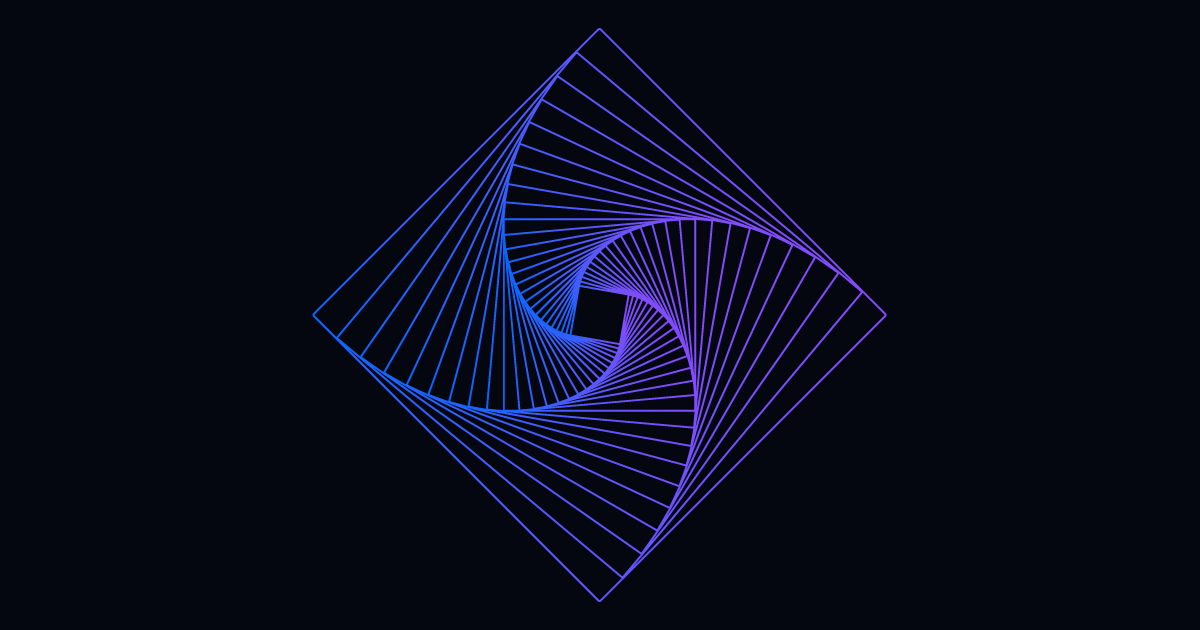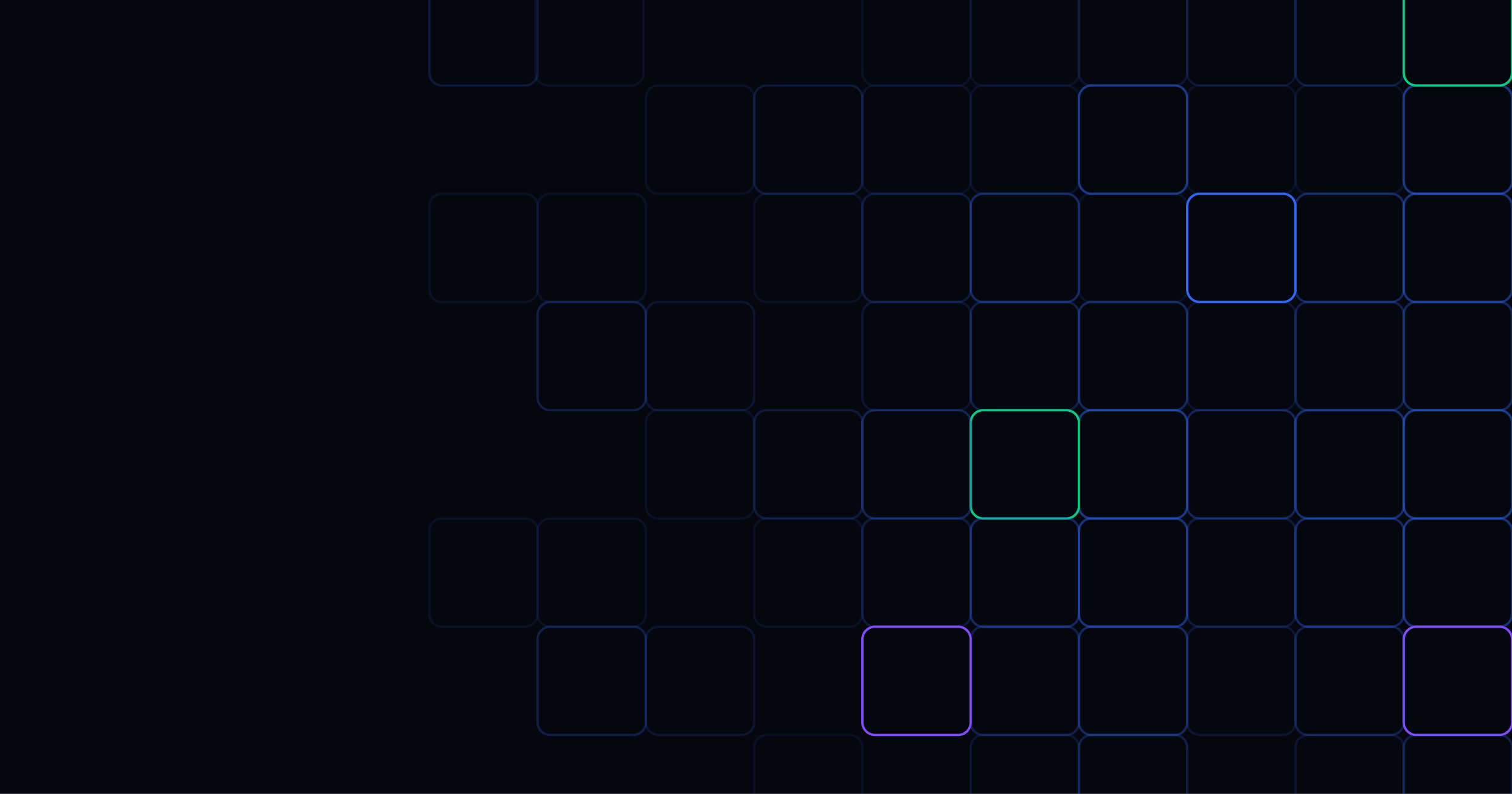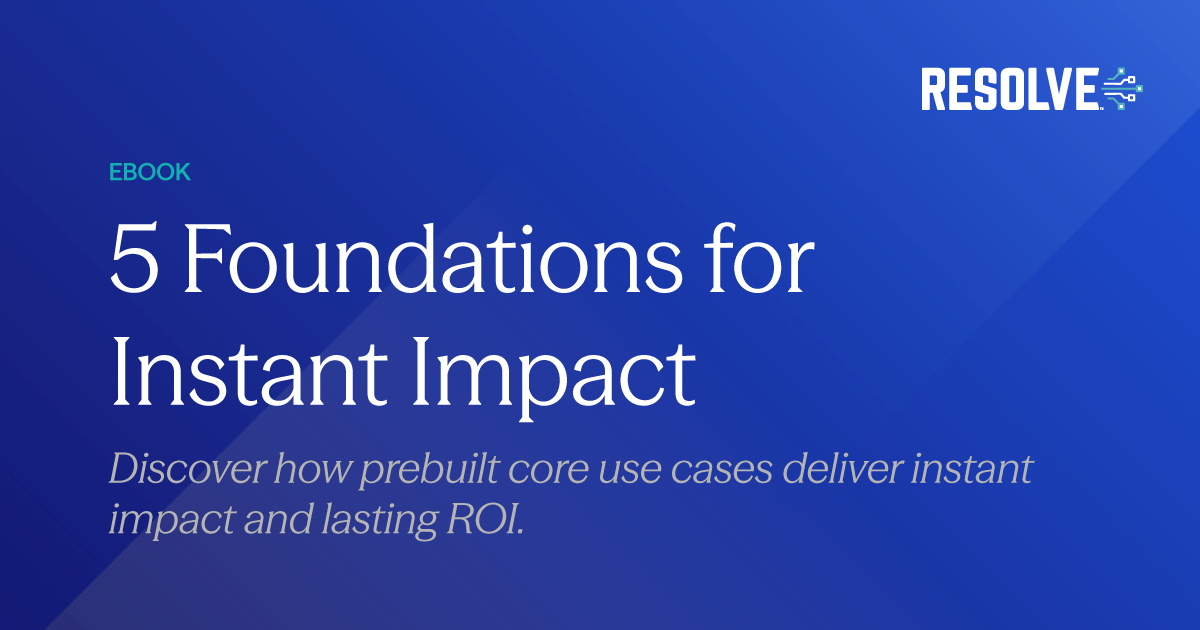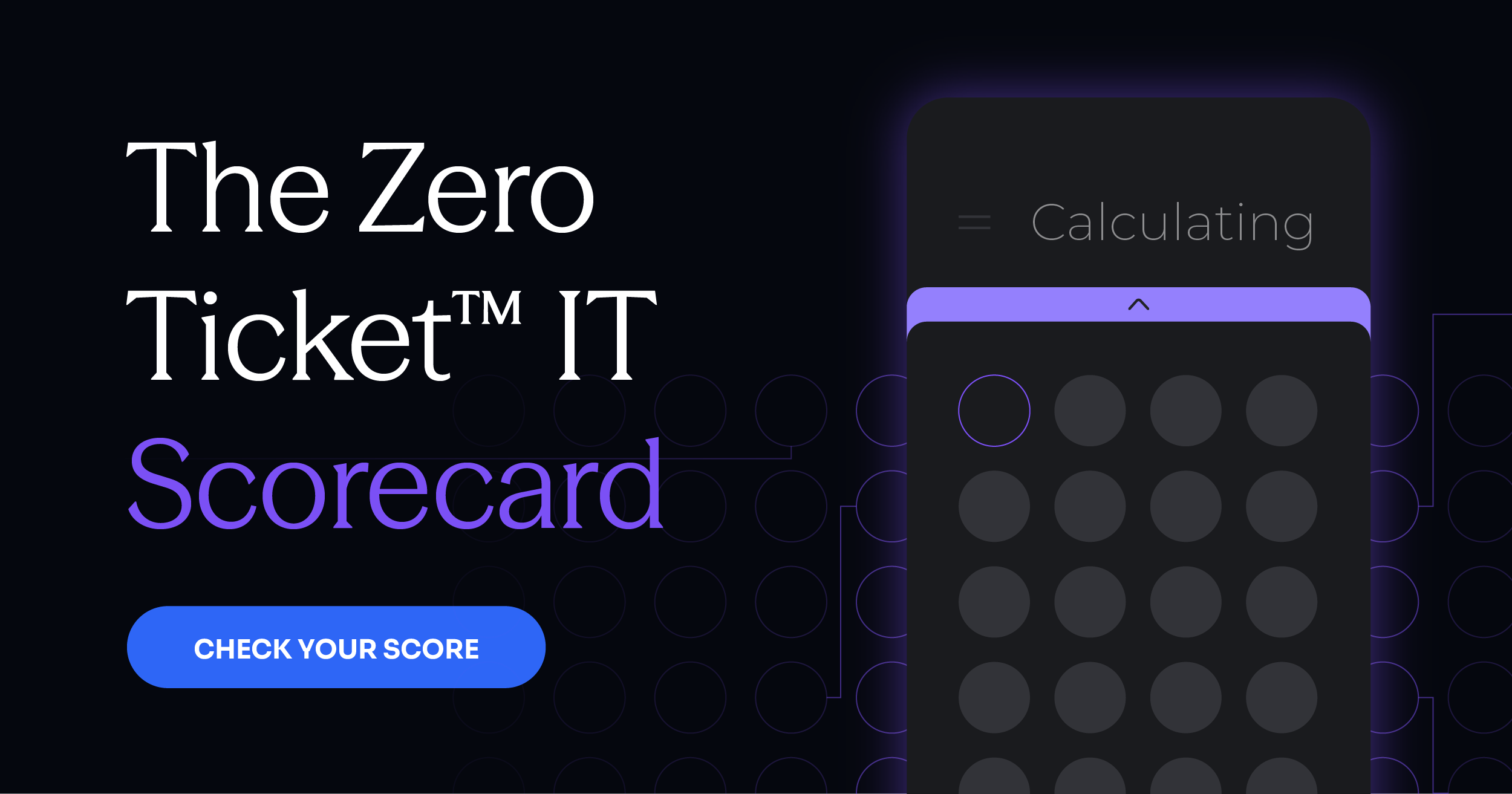Using Automation to Transform IT From Cost Center to Value Driver
Subscribe to receive the latest content and invites to your inbox.
In today's digital age, IT has become the central component of business operations. Yet, despite its critical importance, skilled technicians continue to find their hands tied by time-consuming manual tasks. And, while many of these tasks are essential, they do virtually nothing to drive innovation.
Introducing automation into the mix can free up IT talent to focus their skills on more important business initiatives—particularly those that drive change and generate revenue.
Meanwhile, fundamental support tasks are carried out autonomously, placing the power of self-service IT into the hands of the end-user.
But where and how should one begin this journey?
To answer this, we crafted a comprehensive eBook that highlights the top five tasks and workflows that, when automated, will produce the fastest and most impactful results.
Don't have time to read the full eBook? Here's the TL;DR version.
Employee Onboarding
The average onboarding experience involves more than 54 activities. Not only is this incredibly time-consuming, but it also equates to lost productivity for HR, IT, and the new employee alike.
With automation, HR simply enters the new employee into the system, triggering an automatic workflow that does everything from provisioning devices to providing cloud access to creating an email account.
This eliminates the wait time for access and enables the new hire to hit the ground running on day one without having to call the service desk for support. A similar workflow can be set up for offboarding.
Password Resets
Password requests make up 30-50% of all IT help desk calls. And at an average of $70 a pop, those simple, manual tasks can really start to eat away at your profitability.
Yet, employees need access to their systems and applications in order for business to continue to run smoothly.
Shifting this task from human to machine provides employees with the ability to reset passwords on their own, using an IT portal or through the assistance of a chatbot. This alleviates up to half of IT support's daily workload while delivering instant end-user support for improved productivity all around.
Service Availability
The average cost for a single minute of downtime is $5,600. Given the complexity of today's IT environments, identifying, diagnosing, and correcting a problem like this could take minutes, hours, or even days. Not only will you be losing money during this critical time, but manpower as well.
IT automation not only detects when a system goes down, but it can automatically restart the system to bring it back online faster. Should it be an issue that a restart can't fix, automation can immediately alert staff while simultaneously trying other solutions. IT staff can then begin their work trying more complex solutions instead of wasting time with easy fixes that won't work.
Low Disk Space Remediation
If your organization runs out of the wrong type of data storage at the wrong time, it can impact everything from employee productivity to application performance. And every minute IT spends manually identifying low disk space is a minute that risks a business slowdown or interruption.
IT automation can analyze your storage resources and capacity in real time and optimize where data should go. This ensures that backups are placed in cost-effective cold storage while critical patches receive high priority.
In addition, data that is no longer needed can be automatically deleted or moved based on your policies, helping to free up storage space while maintaining compliance.
Application Self-Healing
Self-healing IT systems improve uptime and operations by using artificial intelligence and machine learning to detect and resolve issues without requiring manual intervention.
The challenge is, each system is connected to dozens of other systems across the organization. One small error in a single application can cause a ripple effect across other business critical applications. As a result, many organizations continue to keep humans embedded in the process, slowing down work while increasing support burden.
With IT automation, workflows can be created that mimic what human engineers would do, providing an exact understanding of what the application is doing and why. Furthermore, this can be done at a scale and speed that engineers can't match, which improves time to remediation and reliability.
Conclusion
Automating key service processes and workflows, such as the five listed above, enables IT to increase day-to-day efficiency, resolve issues faster, and scale the productivity of existing resources. This thereby facilitates the transformation from operator to innovator and from administrator to revenue generator.
Download the eBook to get the complete picture.