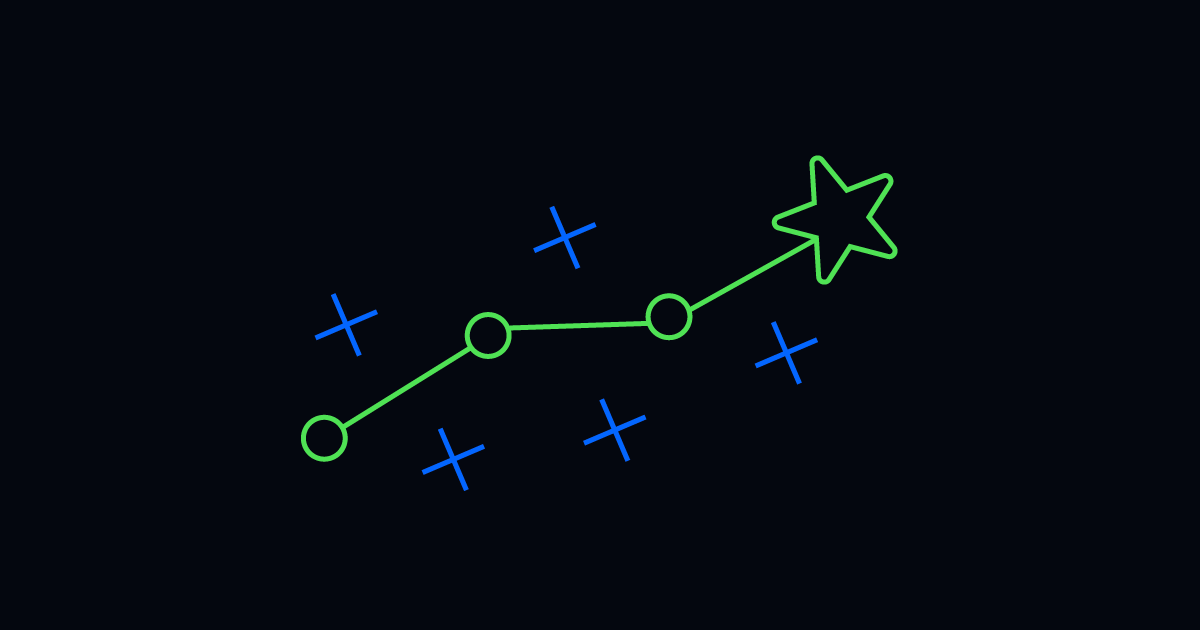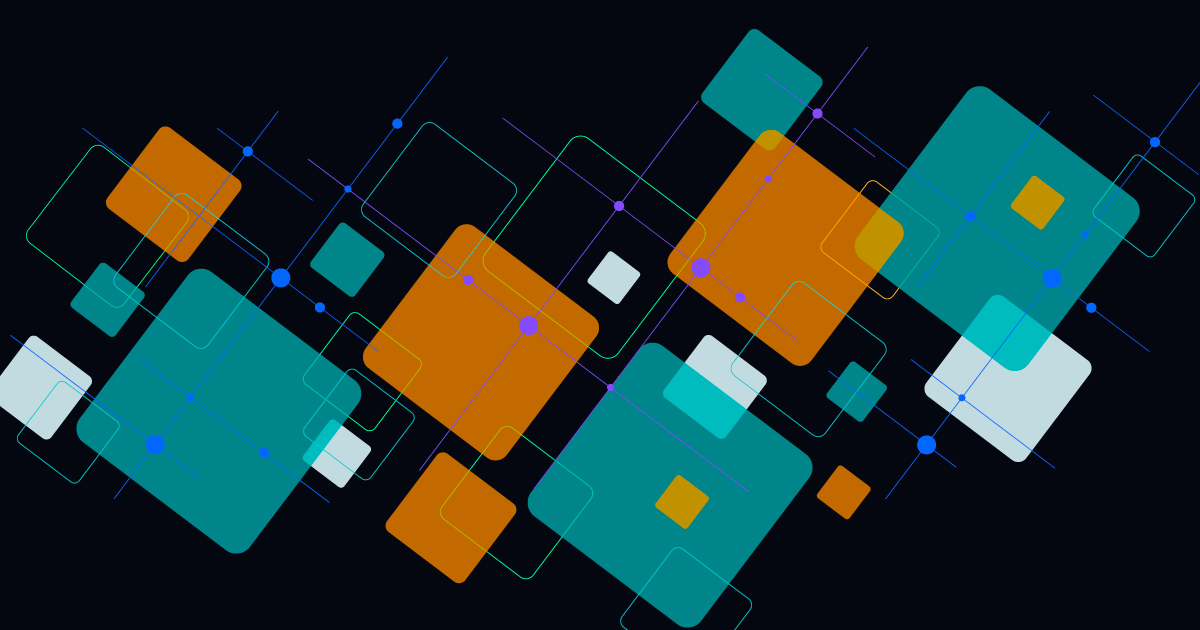5 Steps to An Easy, Error-free Load Balancer Sanity Reboot
Subscribe to receive the latest content and invites to your inbox.
It's one of the main use cases fit for network automation: the load balancer sanity reboot.
Not to be left to manual executions, this long, tiresome task creates too much possibility for errors. Negative effects like unnecessary time and money spent are detriments that organizations can avoid, simply by automating the types of tasks—like load balancer sanity reboots—that include loads of repetitive steps.
Business demands are growing by the minute, and innovation is critical for meeting them.
The Current State of Network Automation
Coming in at a rather high rate, 65 percent of enterprise networking activities were being performed manually in 2022, according to a blog by Gartner's Distinguished VP Analyst, Andrew Lerner. Network automation tools, he said, have been around for more than 20 years. Today, there are tons of network automation tools available for use.
So why aren't more organizations picking them up?
In large companies, the network team has likely been the first group to use automation. Back up a few decades to the 1990s and there was a lot of scripting, which led to a lot of complexity and challenges these teams had to face.
With increased complexity comes a risk adjustment.
Also during that time, the labor market saw that many employees were changing jobs and moving from company to company. When a highly knowledgeable, valuable employee left, they took their skills and expertise with them.
Clearly, change needed to happen and networking tools started to gain popularity—however—there was a lack of proprietary knowledge, or coding, to operate those tools. Network teams were also challenged by the number of various network vendors they needed to operate with, and so they could only focus on some of the core use cases for automation—it was typically less than 10 percent of what was actually possible.
Network Automation's Multiple Meanings and Benefits
Networking is nothing new—professionals have been scripting and heavily using DIY methods for decades.
Network automation means different things to different people. At the most basic level, some professionals use it for very simple, task-based actions, like shutting down a port or interface and restarting it.
Moving beyond the basics, network automation to others is a commercial, off-the-shelf tool that does something that's vendor specific, for instance, configurations, scripts, or 5G service deployments.
There's a wide range of capabilities that fall between the two examples described above.
Here at Resolve, the definition of network automation has greatly evolved, much further than scripts. For instance, Resolve Actions is a network automation development platform that anyone can use to visually describe their workflows and build whatever they need according to their own standards and operating procedures.
Resolve provides security and governance to many customers, along with extreme scalability and the ability to operate with structured and unstructured data. Today's IT teams say they need flexibility and extensibility to integrate with absolutely any third party tool or service, and they need to be able to get into the code necessary to deal with exceptional or unique cases.
A Use Case Example of the Load Balancer Sanity Reboot
The load balancer sanity reboot has heaps of nuances to it, as well as undue room for errors, including the steps involved, the checks that need to be performed, and more. In this example, let's say a company called ABC Department Store was actually able to build, by themself, what's needed to perform a proactive maintenance task of rebooting a pair of load balances.
It only needs to be done every three to six months, but in this example, the task was unfortunately being forgotten. When the task was run manually by the network team, they'd understandably get distracted because it took an entire hour to complete.
There was a laundry list of subtasks the team had to check off—and each one had to be completed successfully before starting the next part.
ABC Department Store's network team decided to automate these long, tedious hours. They found that five steps made a world of a difference!
- Trigger: The initial trigger point to initiate the automation could be any event taking place in ABC's network, or even simply based on a job schedule. ABC was using Tivoli Netcool and other monitoring tools, and the alarm was generated when a load balancer failed after being offline for several months.
- Acknowledgment: At ABC's request, Resolve acknowledged the alarm and enriched that system with data, and then created a pre-approved change control in the IT Service Management (ITSM) system, which automatically notified various team of the pending process, helping to prevent tiny, basic stages from being missed.
- Diagnostics: The Resolve automation, as the next step, retrieved the then-current operating environment data and ensured the load balancing pair were in sync. In this step, Resolve connected to each device and performed initial validation, then prepared them for a reboot and updated the ITSM ticket accordingly.
- Remediation: By identifying the secondary (or standby) device, Resolve set off the proactive maintenance and performed a managed restart alert, re-establishing the connection. There was a short wait for successful simultaneity—that it was back up and running online, and resynced with the primary load balancer. This allowed Resolve to perform a managed failover (from Active to Standby) and monitor its status, and the restart the primary device.
- Post-checks: Resolve kept monitoring the device and sync status to ensure all the polls, virtual servers, and nodes remained in their working, normal state. Important tasks and summary information were then published to the change control and activity notes, as well as a link to the auditing trail and other logs (worksheets). The ITSM ticket could then be closed.
Learn more on boosting your load balancer sanity reboot with automation to meet business demands. Watch this brief LinkedIn Live video and product demo replay on Resolve's YouTube channel!
Even though a checklist with items to complete sounds simple and reliable, it's not the same as heading out for errands. The demands and requirements of a load balancer sanity reboot exceed what a human can feasibly do without error. The repercussions of mistakes made during manual work, like time, cost, and more makes things too risky for today's organizations. Automation must be a priority to move organizations beyond the pitfalls of manual work, and to a state of strategic focus and transformation.
Book a demo to add ease to your organization's load balancer sanity reboots.
This blog is the seventh—and last—part of our "The 7 IT Automations for Highly Effective Organizations" series, with a new blog dropping every Tuesday this summer. Inspired by Stephen R. Covey's bestseller, The 7 Habits of Highly Effective People, we believe the seven automations we write about will help transform IT and businesses for the better—sustaining lasting success through upgraded and improved capabilities.
WHAT'S OUT NOW:
- Automated Password Resets: The Effortless Way to Get Employees Back Online
- Automated Employee Onboarding: The Gamechanger for New Hires and IT Teams
- Simplicity Just One Click Away: Automating the Many IT Tasks of Employee Offboarding
- Resource Provisioning in 10 Minutes or Less: What Really Has to Happen?
- Low Disk Space Remediation: Triaging the Explosion of Data and Closing the Loop
- Scaling Up to Keep Costs Down: Automation for Web Application Incident Management