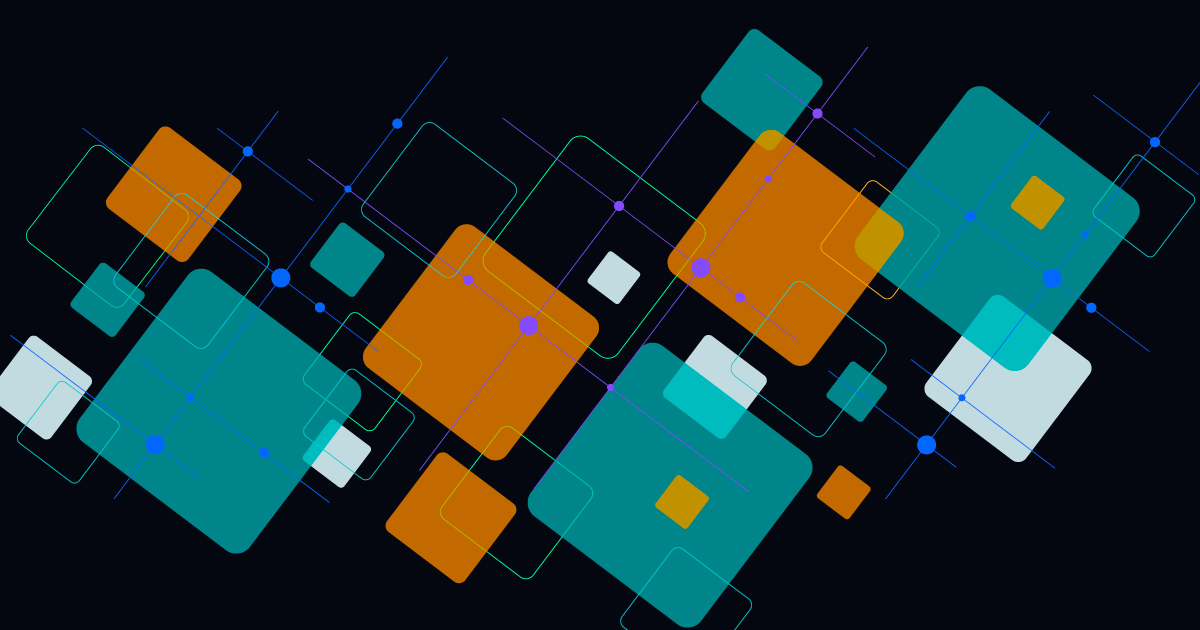Use Cases for Incident Response Automation: From Triage to Full Remediation
Subscribe to receive the latest content and invites to your inbox.
The best incident response isn't just about reacting—it's about responding faster, smarter, and with greater efficiency.
Manual processes are no longer enough to handle the complexity and volume of incidents organizations face. That's where automation comes in.
But automation doesn't always have to mean full end-to-end remediation. Even partial automation—like alert triage, ticketing, and diagnostics—can drive significant improvements.
Let's explore some key use cases for incident response automation, from simple alert handling to fully automated resolutions.
1. Automated Alert Triage & False Positive Reduction
IT teams are bombarded with alerts, many of which turn out to be false positives. Sifting through them manually wastes valuable time and leads to alert fatigue.
How Automation Helps:
- Smart Filtering: AI-driven automation can analyze alerts, cross-check them against historical data, and dismiss false positives automatically.
- Prioritization: Alerts are categorized based on severity, helping teams focus on the most critical issues first.
- Reduced Noise: Instead of investigating every alert, IT teams can act on the ones that truly matter, improving efficiency and response times.
Example: A network operations center (NOC) uses automation to triage and validate alerts or faults generated by a monitoring platform such as NetCool. The system identifies duplicate alarms and dismisses false positives, reducing unnecessary escalations.
2. Automated IT Ticket Creation & Assignment
When a real issue is detected, manually logging incidents and assigning them to the right owner can slow down response times.
How Automation Helps:
- Auto-Generated Tickets: When an alert is verified as legitimate, automation creates a ticket in the ITSM platform.
- Intelligent Assignment: The system routes the ticket to the right team or engineer based on workload, expertise, or issue type.
- Pre-Populated Data: Tickets include relevant logs, diagnostics, and event history, reducing the back-and-forth needed for troubleshooting.
Example: IT Operations implement automation to reduce the time spent on triage alerts to find the needle in the haystack, allowing engineers to focus on fixing issues rather than fishing for the right issue.
3. Automated Diagnostics & Root Cause Analysis
Identifying the root cause of an incident is often the most time-consuming part of the incident response.
How Automation Helps:
- Run Automated Tests: Automation can execute diagnostic scripts as soon as an alert is received.
- Collect System Data: It gathers logs, configuration data, and network performance metrics.
- Identify Patterns: AI-powered analysis can correlate past incidents to pinpoint likely causes faster.
Example: A telecom NOC automates diagnostics for VoIP call failures. The automation workflow checks network latency, firewall rules, and call manager logs, reducing the time NOC technicians spend fixing the issue from hours to minutes.
4. Automated Remediation
Once an issue is diagnosed, remediation is often delayed due to manual intervention requirements.
How Automation Helps:
- Isolate the Issue: Once the alert is validated, automation can parse the alert to isolate affected systems.
- Restart Services or Remediate: If a critical service has crashed, automation can restart it before users even notice. Or IT engineers can code complex business logic to apply relevant fixes as needed based on the issue.
- Verify Fixes: Once the issues are fixed either by automation or with the help of an engineer, automation can run checks to make sure all the supporting services along with the systems affected are up and running.
Example: A financial institution can use automation to respond to outages. Once detected, the affected service is restarted or remedied, preventing lateral spread while IT investigates.
5. End-to-End Incident Resolution
Organizations aiming for a Dark NOC (fully autonomous network operations) or lights out operations need more than just isolated automation—they need full end-to-end orchestration.
How Automation Helps:
- Automated Playbooks: Predefined workflows can resolve common issues without human intervention.
- AI-Powered Decision-Making: Systems learn from past incidents to improve future responses.
- Self-Healing Capabilities: When an issue is detected, automation not only fixes it but also verifies that the fix is successful.
Example: A telecom provider experiences a recurring cell tower outage. Instead of waiting for a manual reset, automation detects the issue, reboots the equipment, verifies connectivity, and closes the ticket—all within minutes.
The Road to Smarter Incident Response
Incident response automation isn't just about full-scale orchestration—it's about taking incremental steps toward efficiency.
Whether you are automating alert triage, ticket creation, or full-scale remediation, every step brings you closer to a proactive, efficient, and resilient IT environment.
If you're tired of chasing false positives, dealing with endless manual triage, or struggling with slow remediation, it's time to consider automation. Request a demo to find out how Resolve can help.