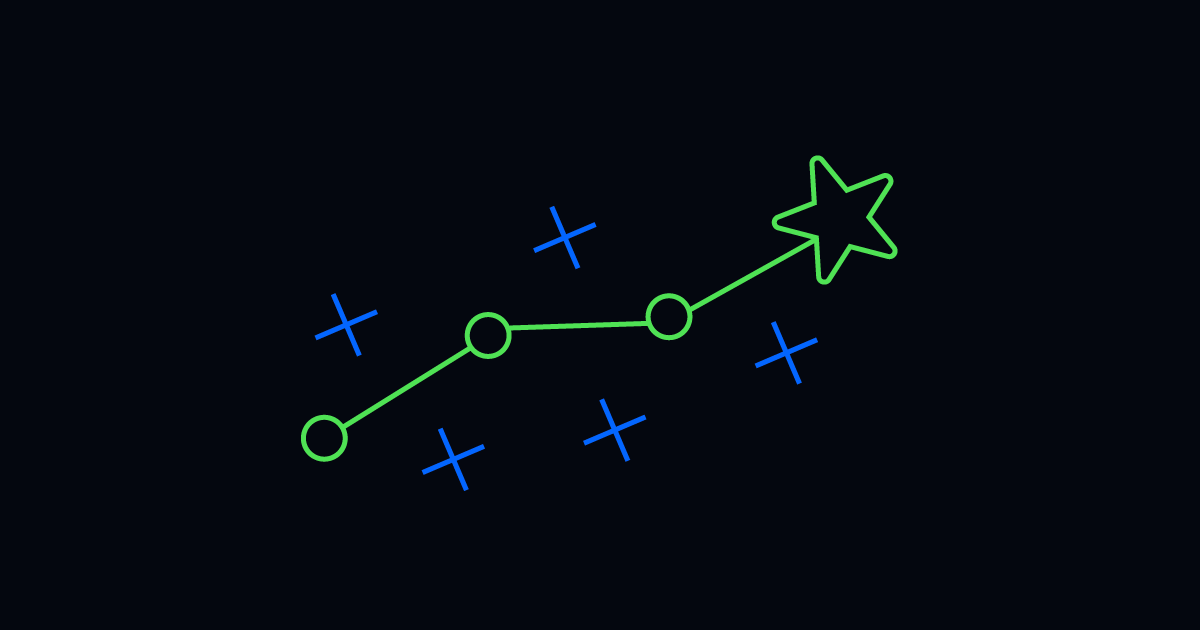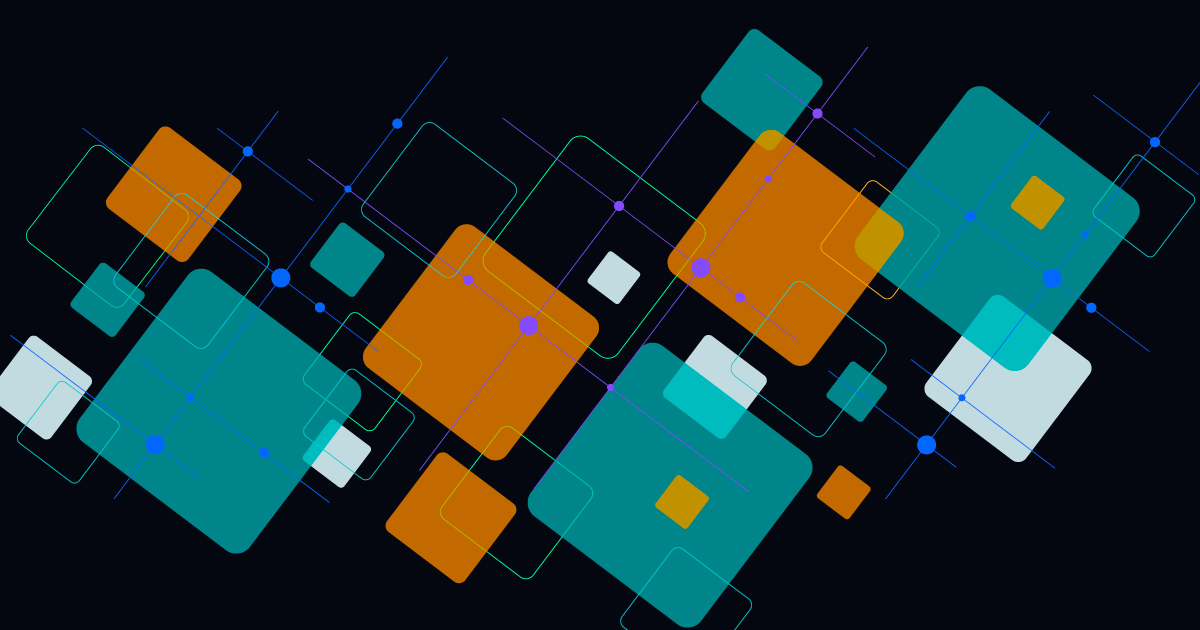Network Automation Guide: 4 Steps to Better Network Uptime and Agility
Subscribe to receive the latest content and invites to your inbox.
Organizations are constantly pressured to deliver faster, more reliable, and secure network services.
Yet, with a staggering 65% of enterprise network activities still performed manually, the journey toward network automation is more critical than ever.
Why is Network Automation Important?
Networks are the backbone of modern businesses. From supporting online transactions to connecting remote employees, networks must function flawlessly. However, managing a network is complex, especially when done manually. Human error, slow response times, and growing demands make manual processes unsustainable.
Network automation can help eliminate manual processes and enable IT leaders to deliver faster, more reliable, and more secure network services.
This guide will help you get started by providing an overview of network automation, outlining a four-step process for implementing it in your organization and sharing key best practices to ensure your success
What is Network Automation
Network automation refers to the use of software, tools, and technologies to automate the management, configuration, testing, deployment, and operation of network devices and services.
Instead of manually handling repetitive tasks, automation enables network teams to improve efficiency, consistency, and scalability by automating processes such as provisioning, troubleshooting, and updates.
This is crucial in modern networks due to increasing complexity, dynamic environments, and demands for high reliability and speed. By reducing manual errors, network automation supports more agile and resilient infrastructure.
Benefits of Network Automation
Network automation introduces systems to streamline operations. Key benefits of network automation are:
- Increased Efficiency: Automates repetitive tasks like configuration updates and provisioning, saving time and resources.
- Reduced Errors: Minimizes human error in managing complex network processes, ensuring consistent and reliable performance.
- Improved Scalability: Easily adapts to growing network demands without the need for significant manual intervention.
- Enhanced Troubleshooting: Speeds up fault detection and resolution through automated diagnostics and workflows.
- Cost Savings: Lowers operational costs by optimizing resource usage and reducing manual workloads.
- Greater Agility: Enables rapid deployment of new services and updates, keeping pace with business needs.
- Improved Security: Enhances compliance and reduces vulnerabilities through automated policy enforcement and monitoring.
Advanced automation goes further, using AI and data analytics to predict and solve problems before they happen.
Four Steps to Increasing Efficiency with Network Automation
Step 1: Map Devices, Tools, and Processes
This stage is all about starting small and focusing on the basics. If your team spends hours every week doing repetitive tasks like updating configurations or backing up devices, automation can shine here.
Before automating anything, you need to know what you're working with. Map out all the devices in your network, the tools your team uses, and the processes they follow.
Ask questions like:
- How many devices do we manage?
- What repetitive tasks consume the most time?
- What processes are critical to the business?
- Where do we see the most errors introduced in process execution?
- What KPIs/metrics do we want to optimize?
For example, a small company with 100 routers might find that it spends 5 hours a week manually checking device logs.
Simple scripts are great for beginners. They are like power tools for carpenters—they make tasks faster and more precise but require a bit of learning. For very specific tasks these can be used. (Keeping in mind, as you get more ambitious, they can very quickly turn into a nightmare.)
Step 2: Automate Workflows (Not Just Tasks)
Once the basics are in place, it's time to consider the bigger picture.
Here, you're looking to connect different parts of your network and IT systems and make them work together seamlessly. After all, networks don't exist in isolation—they're part of your larger IT ecosystem.
This is where automating entire workflows starts to make more sense; rather than automating individual tasks,
Connect your network automation tools with other IT systems, such as ITSM systems to automate processes like:
- Detecting a network issue → Creating an IT ticket → Assigning it to the right team.
For example: Instead of manually configuring each router, create a workflow that applies updates to all devices in one go.
As you expand automation, start tracking key performance indicators (KPIs) such as time saved, error reduction, and compliance improvements. Use these metrics to fine-tune workflows and demonstrate ROI to stakeholders.
Step 3: Make Automations Event-driven
Now that you've automated the basics and established workflows that connect your network and IT systems, it's time to make your network smarter and more proactive. Step 3 focuses on event-driven automation and data analytics—essential components for creating a responsive, intelligent network.
These capabilities allow your network to not only react to issues in real-time but also leverage data insights to predict and prevent potential problems before they arise. Here, the focus is on integrating your tools, teams, and processes for greater cohesion.
What is Event-Driven Automation?
In short, this type of automation reacts to what's happening in real time. These workflows get triggered by events such as an alarm or alert from a monitoring system.
For example, if a switch fails, automation reroutes traffic, creates a ticket, and notifies the team.
These automations ensure that small issues don't escalate into major outages. Think of event-driven automation like an airbag in a car—it deploys instantly when triggered, minimizing damage.
Adding Analytics
Analytics plays a bigger part here. After all your network generates a wealth of data that can be harnessed to optimize performance. Analytics can be used to monitor network traffic, identify trends, and predict failures. For example, analytics might reveal that certain devices are nearing capacity, prompting proactive upgrades or configurations.
Data analytics adds intelligence by leveraging insights to predict issues and optimize performance.
Together, event-driven automation and data analytics act as the critical building blocks for a network that's not only automated but also adaptive and proactive—essential for the complexities of advanced automation.
This stage lays the groundwork for intelligent, predictive automation.
Step 4: Introduce AI
At step 4, automation becomes intelligent and self-sufficient at this stage, requiring minimal human intervention.
Top opportunities here include:
- Self-Healing Networks: Using AI and machine learning, your network can detect and resolve problems autonomously. For example: If latency spikes in a region, the system dynamically adjusts routing to balance the load.
- Proactive Security Automation: Advanced platforms can identify potential vulnerabilities and apply patches without waiting for human input. They also continuously monitor for threats, blocking them before they cause damage.
- AI-Driven Insights: Use AI to analyze network data and provide actionable insights, such as predicting future bandwidth needs or identifying the root cause of recurring issues.
- Orchestrate Workflows: Network automation doesn't end with individual tasks; its true potential lies in orchestrating workflows end to end. Once you've automated key parts of your process and have the right tools in place, it's time to focus on efficiency across the entire system.
Orchestration connects the dots—integrating siloed tools, teams, and processes into a seamless flow. This holistic approach reduces delays, enhances collaboration, and ensures consistency, making your network more agile, reliable, and ready to meet evolving demands. It's the final step that ties it all together.
Best Practices for Advancing Network Automation
When it comes to implementing network automation, following best practices ensures a smooth and impactful transformation.
Best practices lay the foundation for success, from defining clear objectives and starting small with pilot projects to adopting modular, scalable solutions and fostering collaboration between teams.
They also emphasize monitoring and refining automation workflows to adapt to changing network needs.
- Start Small, Think Big: Begin with manageable projects, but always plan with scalability in mind.
- Prioritize Security: Automation should never compromise security. Use role-based access controls and audit logs to maintain oversight.
- Upskill Your Team: Invest in training your team on scripting, analytics, and automation tools.
- Iterate and Improve: Automation isn't a one-time effort. Continuously refine workflows based on performance data and emerging needs.
By adhering to these principles, organizations can unlock the full potential of automation, improving network reliability, reducing costs, and enhancing operational efficiency
Next Steps: Advancing Your Network Automation Program
The journey to advanced network automation is challenging but immensely rewarding. By following these steps, organizations can transition from manual processes to intelligent, self-healing networks that drive business growth.
Want to dig deeper? For more best practices, look to a network automation framework such as the Resolve Automation Capability Framework or the TM Forum Autonomous Network Model.
Ready to get started with a network automation solution? Schedule a demonstration with one of our experts.