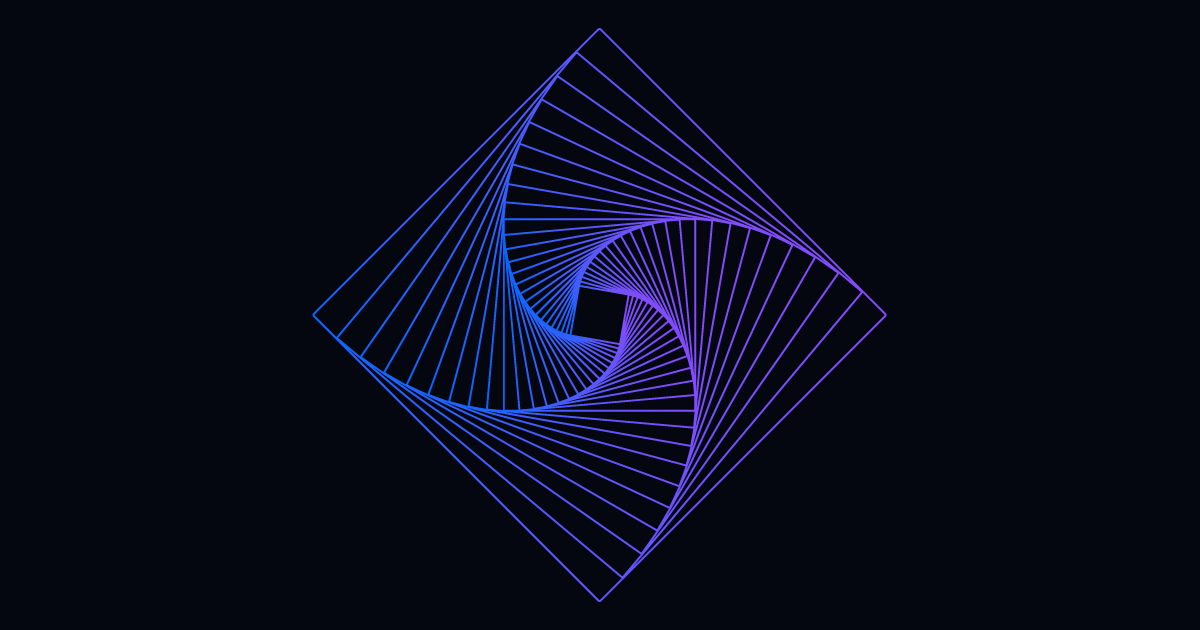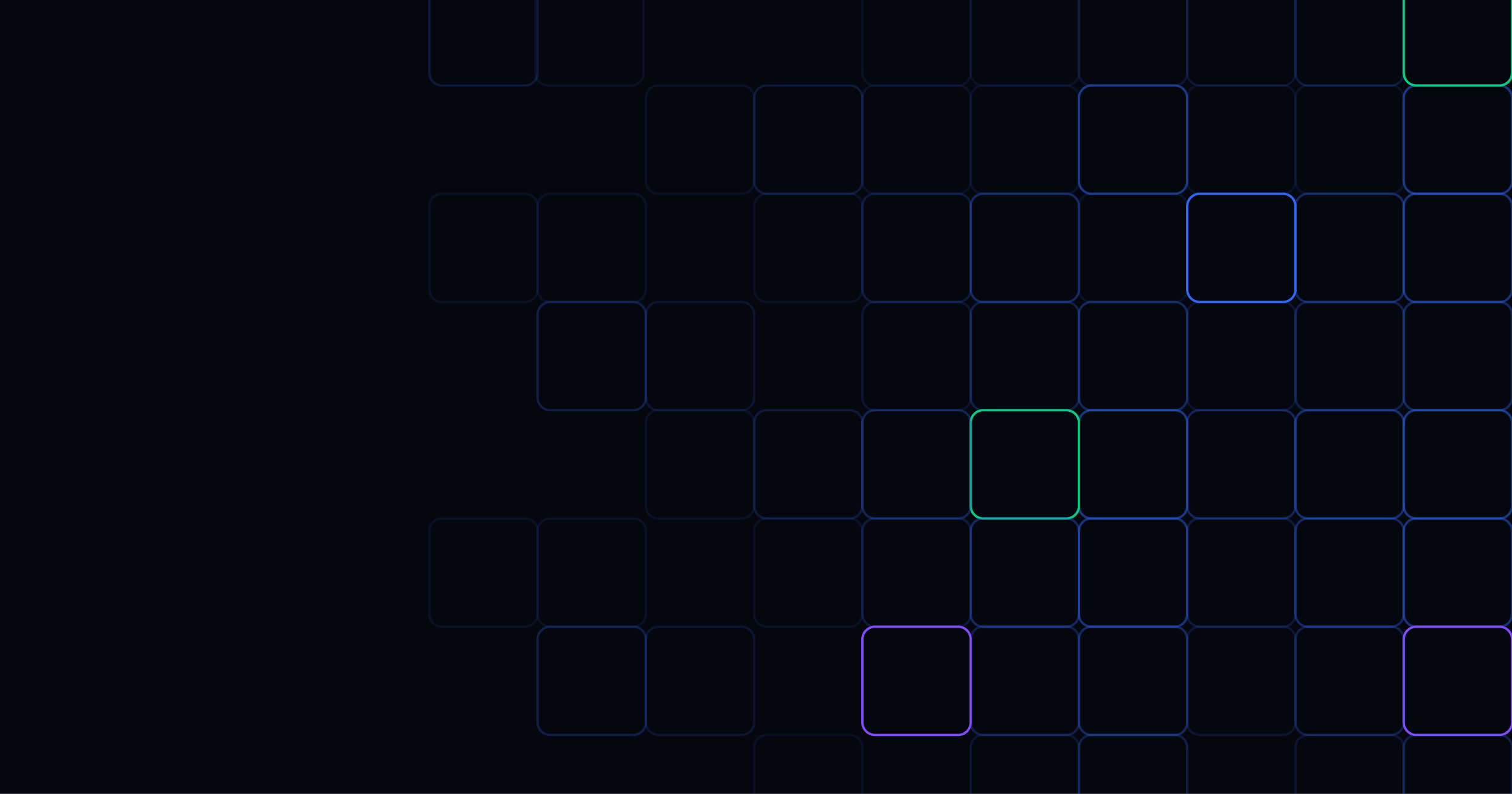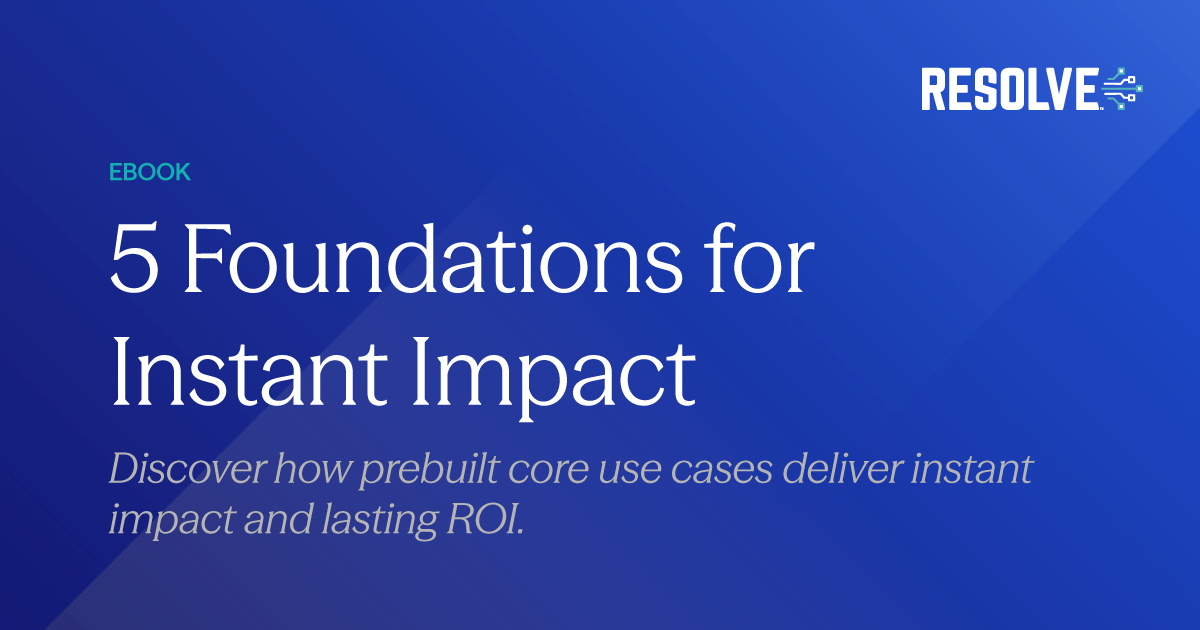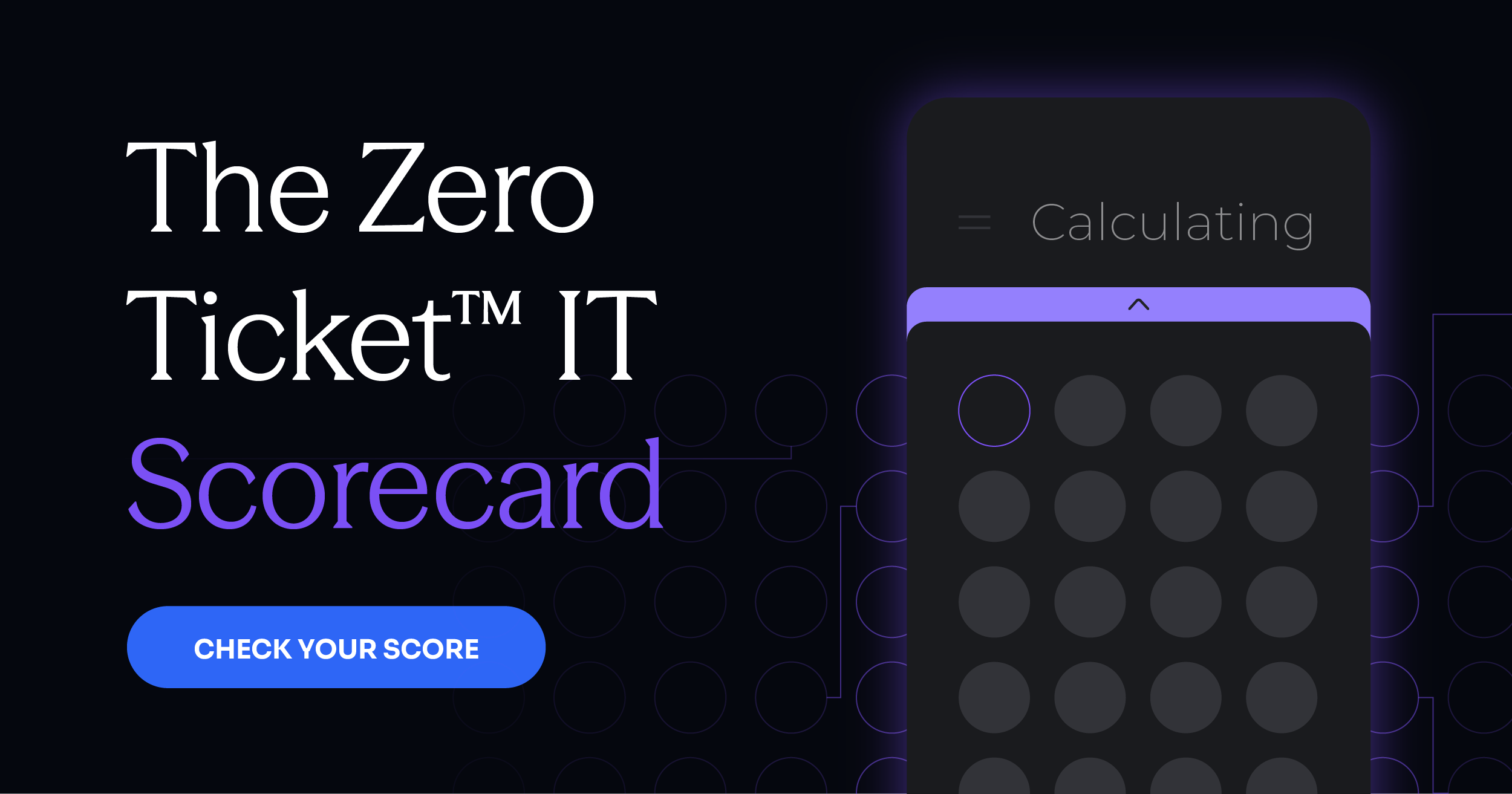The Future of IT Operations: Why Auto-Remediation is a Game Changer
Subscribe to receive the latest content and invites to your inbox.
IT teams are drowning in alerts, tickets, and endless firefighting. With growing complexity across infrastructure, networks, and applications, manual incident response isn't just inefficient—it's unsustainable.
That's where auto-remediation steps in.
Auto-remediation goes beyond detection and alerts—it takes action. By leveraging automation, AI, and event-driven workflows, IT operations can resolve issues in real-time, reducing downtime, eliminating manual effort, and ensuring system reliability.
What else, though, is there to this incredible technology?
This blog covers four key areas: what exactly auto-remediation tools are, an in-depth analysis around implementing them, how organizations can find and integrate top-tier solutions, and what exactly they can expect upon completing setup.
Let's begin!
What is Auto-Remediation?
Auto-remediation is the process of automatically identifying, diagnosing, and resolving IT incidents without human intervention.
It relies on predefined rules, powerful decision logic that is often AI-driven, and workflow orchestration to quickly detect and apply fixes before they escalate.
Unlike traditional monitoring tools that merely notify teams about an issue, auto-remediation solutions take proactive corrective action. Whether it's restarting a service, reallocating resources, or patching vulnerabilities, these tools work to resolve incidents in seconds rather than hours.
Why IT Leaders Should Pay Attention to Auto-Remediation
IT leaders today face immense pressure to maintain uptime, optimize resources, and improve operational efficiency.
Auto-remediation directly addresses these challenges by delivering:
- Faster Incident Resolution (Reduced MTTR) – Resolving issues in real-time, cutting downtime, and improving service availability.
- Elimination of Manual Effort – Freeing up IT teams from repetitive tasks so they can focus on strategic initiatives.
- Increased Efficiency & Scalability – Handling a growing number of incidents without increasing headcount.
- Improved Compliance & Security – Automatically enforcing policies, patching vulnerabilities, and mitigating risks before they escalate.
- Better User Experience – Ensuring seamless performance for employees and customers by preventing disruptions.
A Real-World Example of Auto-Remediation in Action
Imagine a scenario where a critical application server experiences high CPU usage, leading to degraded performance.
Here's how auto-remediation steps in:
- Alert Triggered – A monitoring tool detects CPU usage exceeding a predefined threshold.
- Incident Diagnosed – Automation based on various decision-logic confirms the issue is due to a runaway process.
- Corrective Action Taken – The auto-remediation platform kills the process and reallocates resources.
- Validation & Closure – The system verifies performance improvement, updates the ITSM ticket, and closes the incident.
This entire process occurs within seconds—without requiring human intervention—ensuring minimal disruption and optimal system performance.
What are Auto-Remediation Tools?
Auto-remediation tools combine two essential capabilities: event-driven automation and workflow orchestration. Without both, true end-to-end remediation cannot be implemented. These tools integrate with IT service management (ITSM), monitoring, security, and network operations systems to detect and resolve incidents automatically.
The best auto-remediation tools go beyond detection to providing automated resolution. The idea is to reduce the need for human input without eliminating human oversight, giving your team back time and flexibility without sacrificing control.
What follows are several categories of auto-remediation tools:
- Security Orchestration, Automation and Response (SOAR): These tools expedite security incident management by automating responses to security events. They can block IP addresses, isolate compromised systems, or apply patches to close security vulnerabilities.
- Cloud Management Tools: Cloud platforms can often include auto-remediation features to manage configurations, compliance, and security in cloud environments. They can automatically scale resources, restart services, or remediate misconfigurations. However, these are often limited to an ecosystem and cannot scale beyond that.
- IT Operations Automation Tools: These auto-remediation tools take the shape of automation platforms such as Service Orchestration and Automation Platforms (SOAP). They automate and orchestrate IT tasks such as server patching, configuration management, and service monitoring. These automations are auto triggered and can automatically resolve issues like server crashes or service downtimes by rebooting services or adjusting configurations.
- Incident Management Platforms: These platforms manage IT incidents and service requests, some of which include auto-remediation capabilities that can resolve common issues automatically.
- Network Automation Tools: These tools help monitor network performance and automatically detect and fix problems such as network congestion, device failures, or bandwidth issues.
The common thread linking all of these tools together is a focus on orchestrating fixes as soon as a problem is detected. IT tools that can solve problems before they actually make an impact will yield transformational success for any digital environment and its stakeholders. Now it's time to take a closer look at what that success looks like in action.
Benefits of Using Auto-Remediation Tools
Knowing the most prominent types of auto-remediation tools is all well and good, but what do they actually do for your IT team?
How do they positively affect your digital ecosystem and, therefore, your wider organization?
Here are a few benefits you can expect to see once you implement enterprise-grade auto-remediation tools:
- Increased Efficiency: Automation reduces the need for human involvement in routine tasks, allowing IT teams to focus on more complex problems. An IT team that can focus on being proactive instead of being forced to react to large ticket volumes is an IT team operating at peak effectiveness.
- Consistency: Automated actions are carried out in a consistent manner, ensuring that best practices are followed every time an issue arises. Consistent actions culminate in more consistent experiences for employees and customers.
- Cost Savings: By automating incident response, organizations can save on labor costs and prevent costly downtime or security breaches. Downtime can cause severe damage to even the largest service providers; Facebook's 6-hour outage back in 2021, for example, cost the company $164,000 a minute.
- Improved Security Posture: Auto-remediation tools can quickly respond to threats like malware, unauthorized access, or system vulnerabilities, helping reduce the risk of a security breach. It goes without saying that this proactive approach to security is far superior to reacting to a breach only after it's happened.
How to Spot Leading Auto-Remediation Tools
A lot of vendors provide automation capabilities, but only a few can actually empower them to auto-remediate.
How can teams like yours spot the difference?
When evaluating auto-remediation tools, IT leaders should look for:
- AI-Driven Decision Making – Adaptive learning to improve remediation over time.
- Event-Driven Workflows – Real-time responses to incidents as they occur.
- Pre-Built & Customizable Playbooks – Flexibility to handle diverse IT environments.
- Seamless Integration Capabilities – Compatibility with ITSM, security, and network monitoring tools.
- Audit & Compliance Features – Logging and reporting for governance and regulatory needs.
If any of these facets sounds like they overlap with the key automation tools we discussed earlier, that's not a coincidence.
As with those tools, the commonality that these auto-remediation features share is an emphasis on proactivity. Remediating problems before they actually affect employees and customers is key to both groups' overall experience.
In other words, the best auto-remediation tools have a direct and powerful impact that goes far beyond the sum of their parts. Now it's time to get into how that impact plays out and what organizations should be on the lookout for after implementing a leading auto-remediation vendor.
Three Key Business Benefits from Integrating Auto-Remediation Tools
So far, we've covered what auto-remediation tools are, the benefits they provide to your IT environment, and the features that set leading vendors apart from providers whose tools might not be quite up to par.
Now. It's time to talk about the culmination of all of those things in a business and experience context.
This is different from the technical benefits discussed earlier; we're now getting into how auto-remediation tools benefit your entire organization and your customers, not ‘just' IT.
Improved Employee Experience
Proactive, automated issue remediation might first affect IT teams, but when those teams are freed up to help other employees with big-picture issues, it results in meaningful experience improvement for those employees as well! This speaks to the decentralized, inherently holistic nature of auto-remediation tools.
Improved Customer Experience
When your employees feel that their tasks have become easier and are able to put more energy into their work, that shift has a direct, positive impact on your customer experience. Moreover, it proves that no matter how far from the frontlines your IT team might be, what they do and how they do it ripples out to every stakeholder—even those outside the organization.
A Stronger Bottom Line
Happy customers want more of a connection with your organization, which means increased revenue and an increased chance of repeat revenue. There are many processes and factors that furnish this outcome, but auto-remediation tools are among the most unsung.
Step Into the Future with Auto-Remediation
All told, auto-remediation tools provide significant benefits to organizations by improving efficiency, reducing costs, enhancing security, and ensuring system reliability.
Additionally, while it is essential for organizations to carefully configure these tools, regularly update their policies, and maintain oversight to ensure that they function effectively and align with broader organizational goals, teams can sidestep much of the stress that comes with this process by keeping an eye out for a leading vendor.
Leading auto-remediation tool providers emphasize proactivity, versatility, and experience improvement throughout their remedial approach.
That approach culminates in the experience benefits outlined above, creating genuine experience improvement and a stronger bottom line, all through the power of auto-remediation tools.