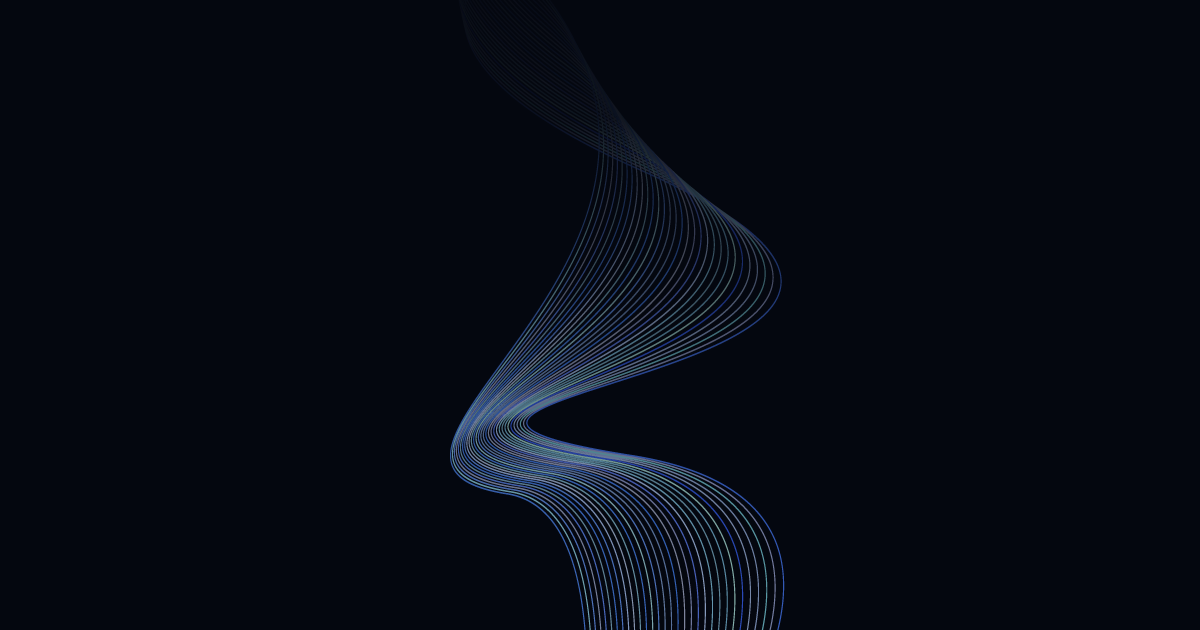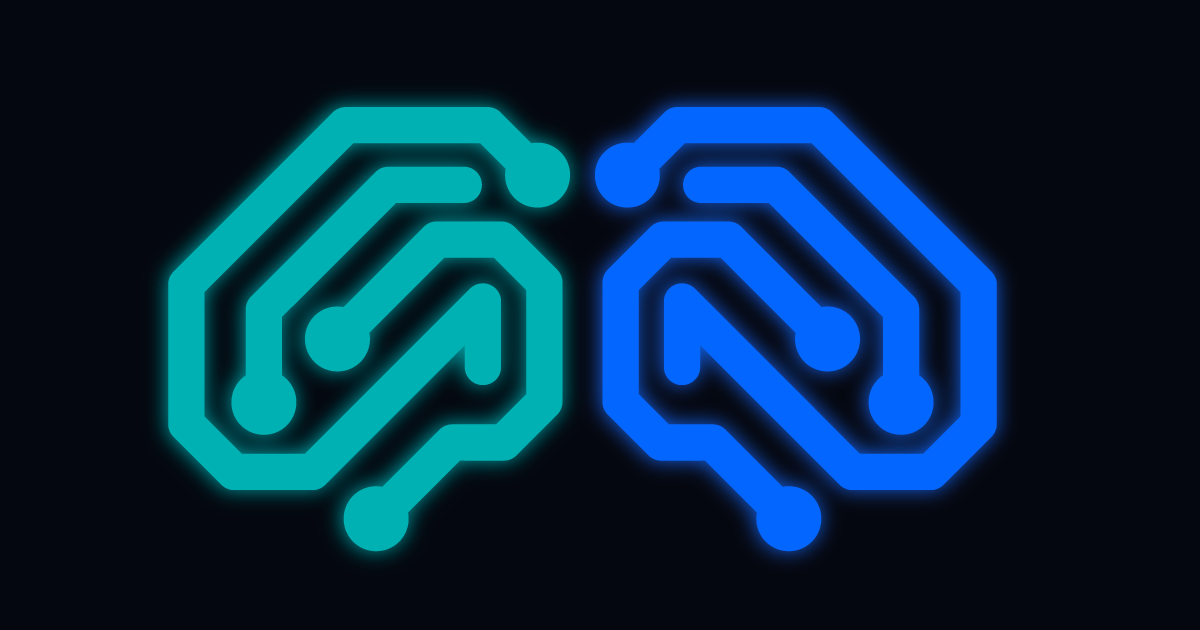A Comprehensive Guide to Process Orchestration in IT
Subscribe to receive the latest content and invites to your inbox.
IT teams are under constant pressure to enhance operational efficiency, reduce downtime, and improve service delivery. This challenge is often met by implementing process orchestration. Process orchestration in IT involves the design, execution, and management of interconnected tasks across different IT systems and applications.
By automating these processes, businesses can not only optimize workflows but also ensure consistency, scalability, and faster response times to incidents.
In this blog, we’ll dive into what process orchestration is, why it's critical for modern IT environments, and how it can be implemented with practical examples, including a reactive process like incident response and a proactive process like resource provisioning or a DevOps workflow.
What is Process Orchestration?
Process orchestration refers to the automation of business or IT processes, integrating multiple systems and tools to manage end-to-end workflows. Rather than manually coordinating tasks across various applications or systems, orchestration allows businesses to automate the entire workflow from initiation to completion.
This ensures that tasks are executed in the correct sequence, with dependencies managed and data passed seamlessly across platforms.
Orchestration goes beyond simple automation, offering intelligent workflows that adapt to changing environments, such as scaling applications in cloud infrastructures or responding to real-time incidents in IT systems.
The Benefits of Process Orchestration
- Improved Efficiency: Automates repetitive tasks, reducing human error and speeding up operations.
- Enhanced Consistency: Ensures processes follow the same standardized steps every time, improving quality.
- Increased Agility: Orchestration helps businesses quickly adjust to new conditions, whether scaling resources or adapting to new threats.
- Cost Savings: Reduces manual labor and operational costs by automating workflows.
- Proactive and Reactive Responses: Can be used for both reactive processes (e.g., incident response) and proactive processes (e.g., resource provisioning).
Implementing Orchestration in IT
Orchestrating IT processes can be done using various tools that facilitate automation and integration.
Below are examples of key processes that demonstrate both reactive and proactive orchestration!
Orchestrating Real-Time Responses for Incidents
Incident response is a crucial process that needs to be fast, efficient, and precise. Manual incident management can lead to delays, errors, and missed opportunities to mitigate issues quickly.
Orchestrating incident response involves automating the detection, analysis, and resolution of incidents, allowing IT teams to respond in real time.
Steps for Automating Incident Response:
- Detection: When an anomaly occurs (e.g., a server goes down or a security breach is detected), monitoring tools trigger an alert.
- Notification: The orchestration tool sends an immediate notification to the relevant IT personnel based on predefined criteria (severity, department, or skills).
- Incident Classification: The orchestration system classifies the incident automatically based on its type (e.g., hardware failure, network issue, security breach) using pre-built workflows.
- Root Cause Analysis: Using integration with log management tools, the system can pull relevant logs and data, enabling root cause analysis. This step can be automated with AI-based analytics tools.
- Resolution: Based on predefined workflows, the orchestration tool can initiate remediation actions. For example, it could automatically restart a service, deploy a patch, or roll back to a previous stable version for configuration management.
- Closure: Once the incident is resolved, the orchestration system logs the actions taken, updates the incident status in the ITSM tool, and generates reports for post-incident analysis.
By orchestrating incident response, organizations can reduce mean time to resolution (MTTR), improve system uptime, and ensure that the right people are notified, and the correct actions are taken immediately.
Orchestrating Resources to Fulfill Requests
Proactive processes aim to anticipate business needs before problems arise, which is essential for scaling applications or ensuring infrastructure is ready for anticipated demand.
Resource provisioning and DevOps workflows are prime examples of proactive orchestration.
Steps for Automating Resource Provisioning:
- Demand Forecasting: Using predictive analytics or load monitoring tools, the orchestration system anticipates when additional resources are needed (e.g., based on traffic spikes, seasonal demand, or software updates).
- Resource Allocation: Based on predefined rules, the orchestration tool provisions additional resources automatically. For example, new instances or containers are spun up in a cloud environment without human intervention.
- Configuration Management: Once the resources are provisioned, configuration management tools ensure that the new resources are configured with the right software, dependencies, and security settings. This is all automated to maintain consistency across the environment.
- Deployment: In a DevOps environment, tools orchestrate the deployment of code to the newly provisioned resources, ensuring that continuous integration and continuous delivery (CI/CD) pipelines run smoothly.
- Scaling: The system can monitor the performance of the application and automatically scale the resources up or down based on real-time demand.
- Decommissioning Resources: Once demand decreases, the orchestration system automatically decommissions unused resources to optimize cost.
By automating resource provisioning and scaling, organizations can ensure that they are always prepared for traffic spikes, application updates, or infrastructure changes, all without manual intervention.
Unlock the Power of Process Orchestration for Your Organization
Process orchestration in IT provides a strategic advantage by automating critical processes, whether they are reactive, like incident response, or proactive, like resource provisioning.
By leveraging orchestration tools and platforms, organizations can improve operational efficiency, minimize downtime, and respond faster to both anticipated and unforeseen challenges.
The future of IT lies in automation, and process orchestration is at the forefront of this transformation. By adopting orchestration in both reactive and proactive workflows, businesses can not only improve their current operations but also future-proof themselves for the rapidly changing IT landscape.