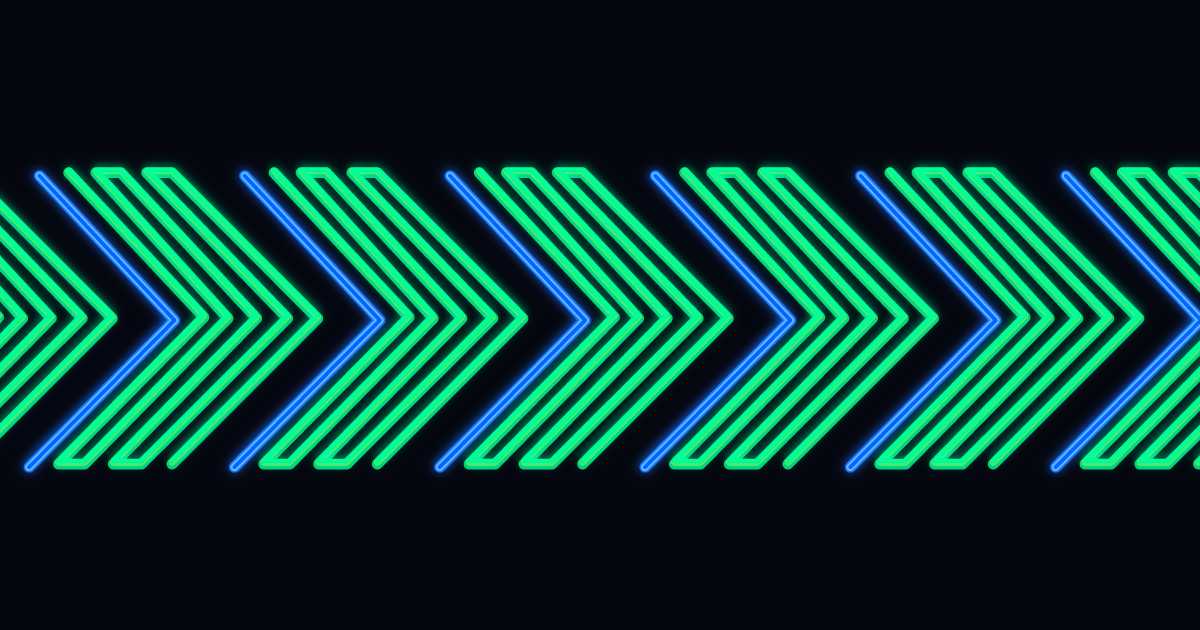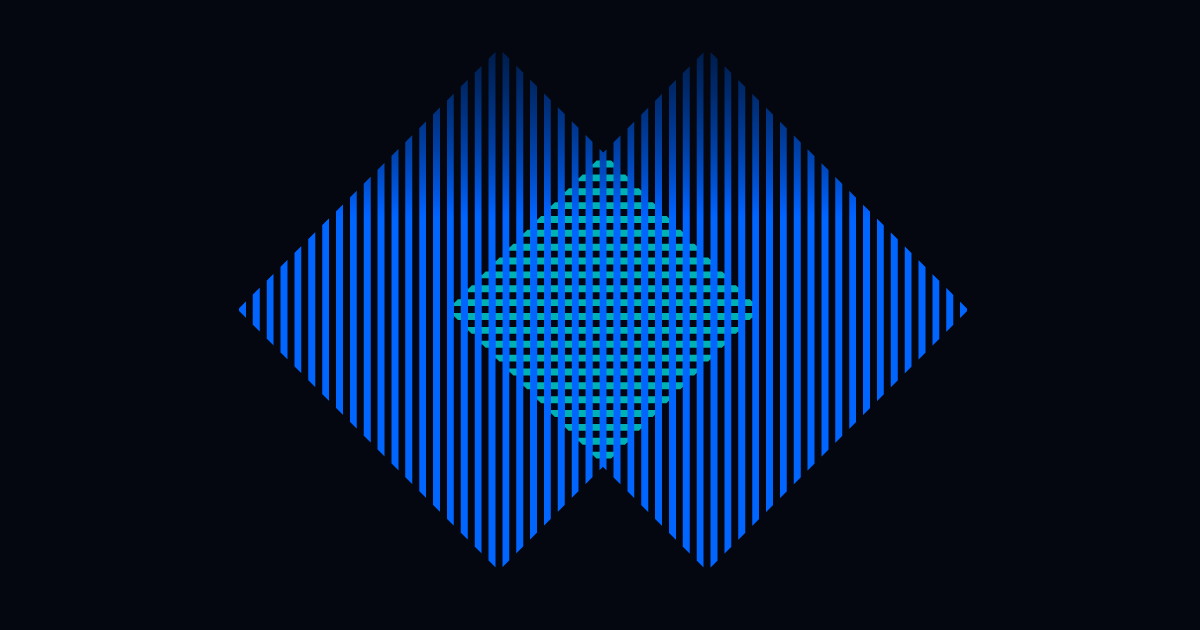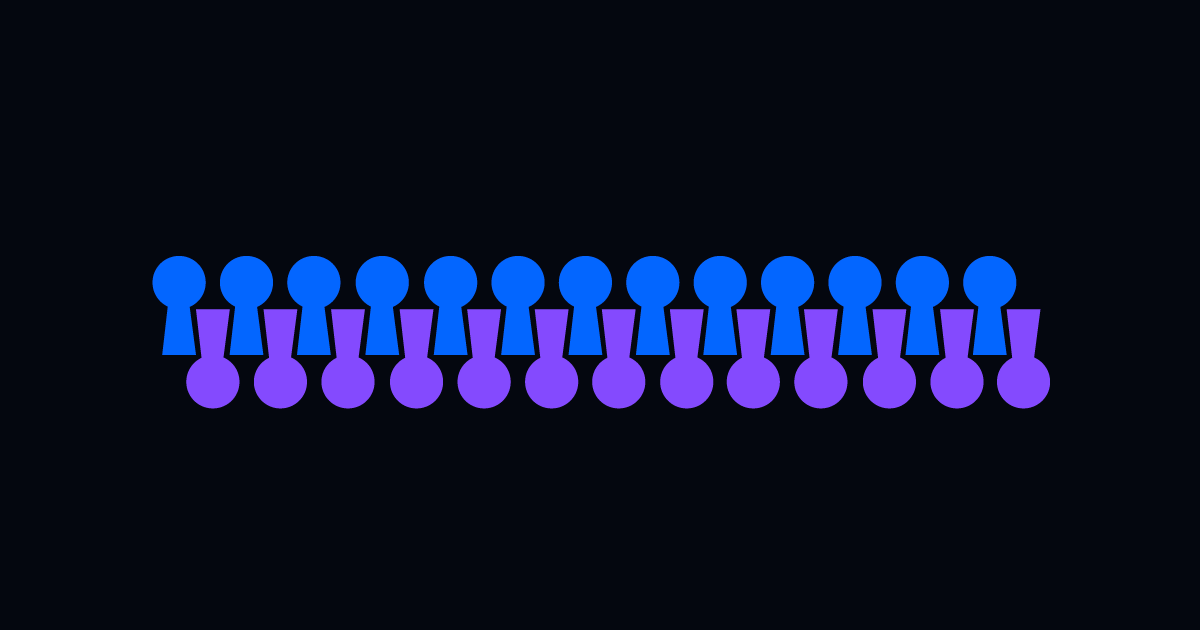
Your Password Reset Workflow Is Wasting Everyone’s Time
Subscribe to receive the latest content and invites to your inbox.
Let’s not mince words; there’s a special place in hell for the password reset ticket.
It’s the most boring, most avoidable, and arguably the most expensive waste of time on your service desk. And yet, in 2025, most enterprises still treat password resets like it’s 2005. They route them through manual queues, bury IT teams, and frustrate users who just want to log back in. Even when the password reset is finally resolved, nobody comes away from the experience feeling like a winner.
This article is your call, and your blueprint, to kill the password reset. Not only is this possible, but when it’s done right, an automated password reset workflow drives measurable enterprise ROI and lays the foundation for Zero Ticket™ IT.
Let’s dig in, because a solution that can achieve that outcome on top of protecting your IT operators from password reset madness is a solution well worth pursuing!
What Is a Password Reset Workflow? (And Why It Matters)
At its core, a password reset workflow is the series of steps an organization uses to restore access when a user can’t log in. To put it in as simple a sequence as possible:
- User forgets password
- Submits ticket or calls support
- Support verifies identity manually
- IT resets the password
- User regains access
Of course, especially if you work in IT, you know that this sequence is much more complicated in practice. Even modest enterprises receive hundreds or thousands of these requests each month. And every manual reset:
- Interrupts IT service desk flow
- Delays user productivity
- Burns time, licensing, and budget
Worse, it normalizes a reactive model where IT exists to babysit repeatable tasks.
The Hidden Cost of Manual Password Resets
A lot of folks assume that password resets only waste time, but the truth is that they burn through much, much more.
According to industry estimates:
- Each reset costs companies $15 to $70
- The average request takes 15 to 30 minutes to resolve
- Password resets often account for 20% to 40% of all IT tickets
For an enterprise with 10,000+ employees, that adds up to millions per year in IT labor, licensing costs, SLA violations, and end-user downtime. It also erodes employee satisfaction and drives burnout among IT staff, who are stuck chasing trivial tickets instead of solving real problems.
Manual resets are a cost center. Automated ones, by contrast, are an opportunity.
READ MORE: Why Your IT Automation Tool Needs to Work Both Doors... Or Get Out of the Way
What an Automated Password Reset Workflow Should Look Like
Here’s what a modern, intelligent password reset workflow looks like in action:
- User initiates request via Teams, Slack, or a self-service portal
- RITA (Resolve’s AI agent) authenticates the user with pre-defined policies
- RITA resets the password or unlocks the account instantly
- Workflow logs the resolution in the ITSM tool (or bypasses it entirely)
No ticket is ever created. No human is involved unless absolutely necessary. The password reset goes from a lose-lose situation to a win-win.
The system supports:
- Active Directory
- Azure AD
- Okta and other IAM platforms
- Integration with multi-factor authentication and policy validation
With automation in place, this workflow takes seconds instead of minutes or hours. And it scales effortlessly across thousands of users.
Enterprise ROI of Automating Password Resets
Automating password reset workflows delivers quick, tangible wins:
Direct Benefits:
- 60–70% reduction in L1 ticket volume
- Up to 40% lower ITSM licensing and fulfillment costs
- Increased first-contact resolution
- Reduced mean time to resolution (MTTR)
Indirect Benefits:
- Happier employees with faster access to tools
- Far less strain on IT agents
- Improved SLA compliance
- A clear automation success story for leadership
Resolve customers regularly see full ROI from password reset automation in under 60 days. And because RITA, our tier-one deflection agent, handles resets across chat, portal, and ticket-based interfaces, adoption is fast and frictionless.
Why Better Password Resets are Critical for Zero Ticket IT
Password resets may be small, but they’re the perfect starting point for Zero Ticket IT. Here’s why:
- They’re predictable; you already know what users ask and how that request should be resolved.
- They’re high volume; which means high cost if handled manually.
- They’re low risk; with identity validation, there's minimal danger in automation.
When you automate resets, you:
- Prove automation can deflect real ticket volume
- Show IT can move from reactive to proactive
- Build confidence and momentum for more complex workflows
From there, it’s a short path to password reset victory:
- Account provisioning
- VPN access
- Software installations
- Infrastructure remediation
How to Get Started (and Win Quickly)
Want to show ROI in a quarter? Start with password resets.
Here’s how Resolve customers typically launch:
- Share 6 months of service desk data
- Identify password reset volume and resolution patterns
- Deploy RITA with a pre-built reset workflow
- Enable RITA across chat, portal, and ITSM interfaces
Our approach proves that fast results are possible without big infrastructure changes or brand-new ticketing systems.
From there, you and your team can scale to other workflows with Resolve’s agentic automation platform, using RITA to resolve issues in real time.
READ MORE: Agentic Automation Workflows That Actually Work
Stop Wasting Time on the World’s Dumbest IT Ticket
Password reset tickets are the ultimate IT paradox. They’re boring, expensive, infuriating, but also completely avoidable.
With Resolve, you can:
- Eliminate reset tickets entirely
- Free up your IT team for high-value work
- Cut costs and increase uptime
- Launch your Zero Ticket strategy with a proven win
You’re not just fixing a helpdesk problem with this approach. You’re setting the tone for smarter, more strategic operations across the enterprise.
Ready to eliminate your first category of tickets?
→ Request a Demo